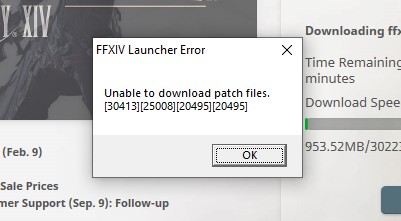
Many FFXIV gamers have reported that they’re experiencing the Unable to download patch files error while installing or updating Final Fantasy XIV. Don’t worry if you’re one of them. In this post, we will show you a list of effective ways to fix this error. Take a look at them below and see if they are helpful for you.
Update through a VPN
This is the first thing you should try. The unable to download patch files error is most likely to be caused by route or porting issues. And using a VPN can help you fix them and restore your FFXIV update process.
Setting up a VPN yourself usually requires some time and computer skills. If you want an easier option, you should try a VPN service. And we recommend using NordVPN.
NordVPN is an easy-to-use and fast VPN service. You’ll be able to set up a VPN connection with just a few mouse-clicks. And its fast speed servers at multiple locations offers you a comfortable and reliable experience.
To use NordVPN on your computer:
Step 1: Download and install NordVPN on your computer.
Step 2: Run NordVPN and sign in your account.
Step 3: Click the Connect switch. This will automatically connect you to the VPN server recommended for your device.
Step 4: Check to see if your unable to download patch files error is gone.
Check your DNS settings
Sometimes incorrect DNS settings can be the cause for your unable to download patch files issue. To check your DNS settings:
Step 1: Press Win + R on your keyboard.
Step 2: Type “ncpa.cpl” and press Enter on your keyboard.
Step 3: Right click your network connection (“Ethernet” for wired connection, and “Wi-Fi” for wireless), and select Properties.
Step 4: Double click Internet Protocol Version 4(TCP/IPv4).
Step 5: Make sure Obtain an IP address automatically and Obtain DNS server address automatically are selected, then click OK. (If they already are then skip this step and go to step 7.)
Step 6: Check if this fixes your error. If not move on to the step below.
Step 7: Select Use the following DNS server addresses, then set the server addresses to the Google public DNS server addresses (8.8.8.8 / 8.8.4.4).
Step 8: Click OK and then launch FFXIV to test your unable to download patch files issue.
Edit your FFXIV configuration file
It is also possible that your unable to download patch files error occurs because you’re using a problem configuration for your game. To check and edit your FFXIV config file,
Step 1: Press the Win and R keys on your keyboard, then enter:
%userprofile%
Step 2: Go to Documents > My Games > FINAL FANTASY XIV – A Realm Reborn
Step 3: Open the FFXIV_BOOT.cfg file with Notepad (or any other text editor you’d like to use).
Step 4: Change the value of BootVersionCheckMode to 1.
Step 5: Save the changes and test your issue.
Has any of the fixes above worked for you? Or do you have any other effective ways to fix the unable to download patch files on FFXIV? Tell us by leaving a comment below!