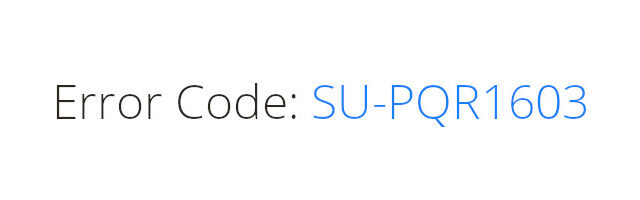
See an “Self Update Failed” “Error Code: SU-PQR1603” error when updating Epic Games Launcher? Check out this effective way that can help you resolve this problem quickly!
Here is what you need to do:
Step 1: Quit your Epic Games Launcher.
Step 2: Right click Epic Games Launcher and select Properties.
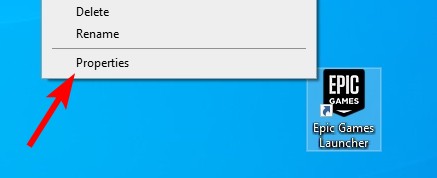
Step 3: Add “-SkipBuildPatchPrereq” to the end of the line of Target.
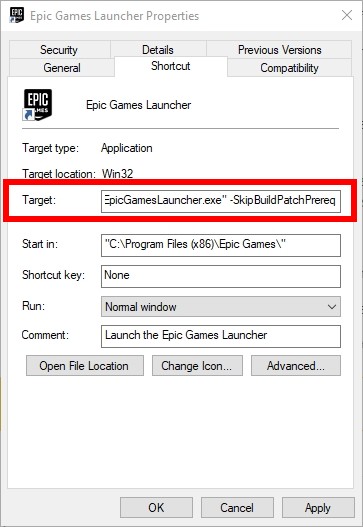
Step 4: Click OK.
Now the error should be fixed.
If you want more troubleshooting tips for the Epic Games Launcher problem, check out this article:
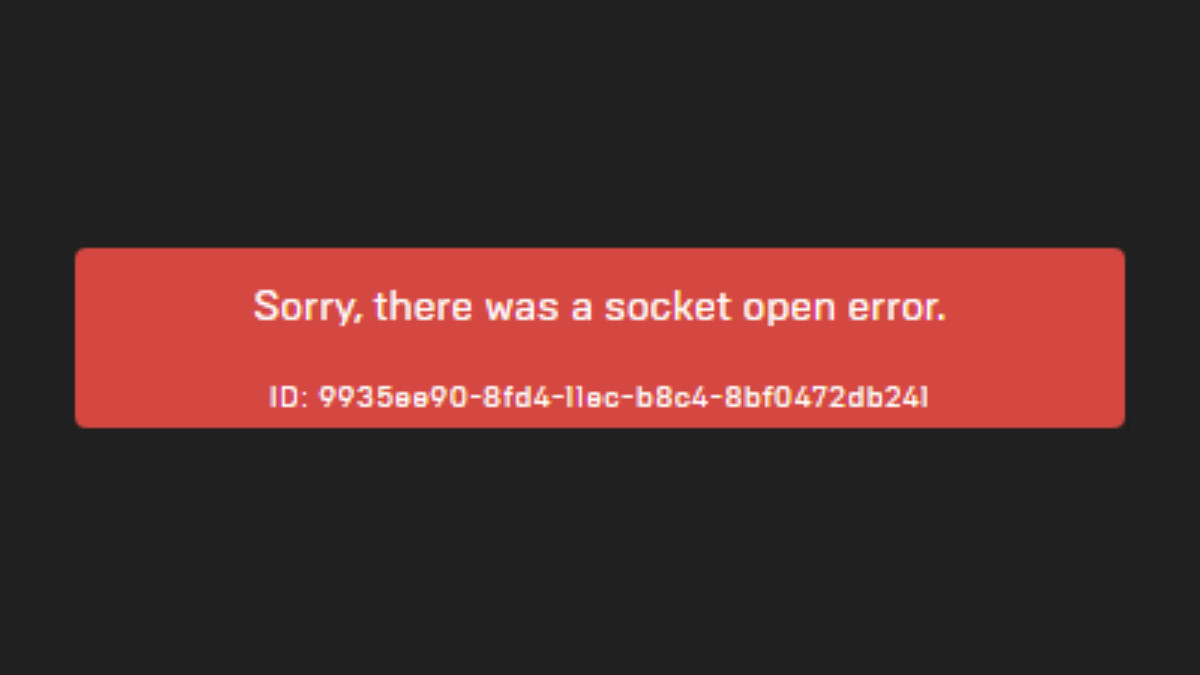

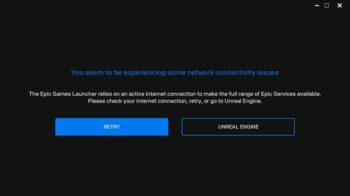
Hey!When i try to do that this is what apears after i press “aply”:The name ‘D:\Epic Games\Launcher\Portal\Binaries\Win32\EpicGamesLauncher.exe’ specified in the Target box is not valid.Make sure that path and file name are correct……Can you please help me?
I got the same error as you. Its just an input error.
To fix it make sure to add a space between what the original target text says [ mine said “C:\Program Files (x86)\Epic Games\Launcher\Portal\Binaries\Win32\EpicGamesLauncher.exe”] and -SkipBuildPatchPrereq.
So for me this works- “C:\Program Files (x86)\Epic Games\Launcher\Portal\Binaries\Win32\EpicGamesLauncher.exe” -SkipBuildPatchPrereq
Just copy -SkipBuildPatchPrereq into your target box text at the end. Remember the single space between ” and – like in my example.
Hi,
It worked great,
many thanks for the tip