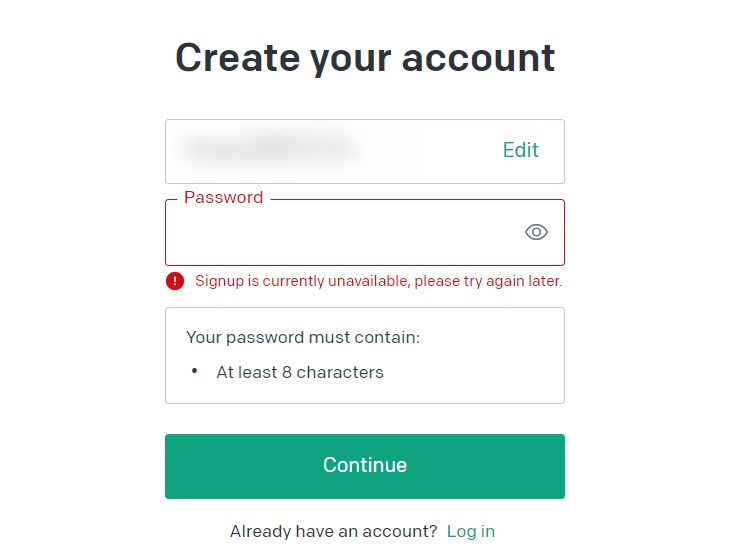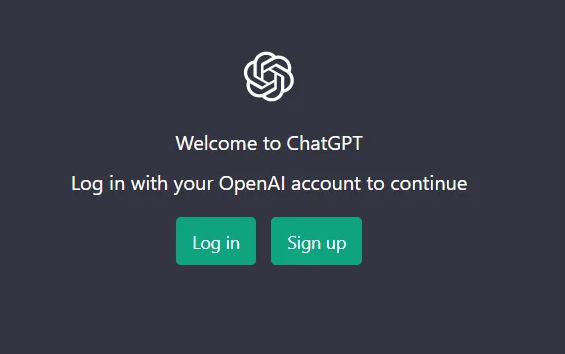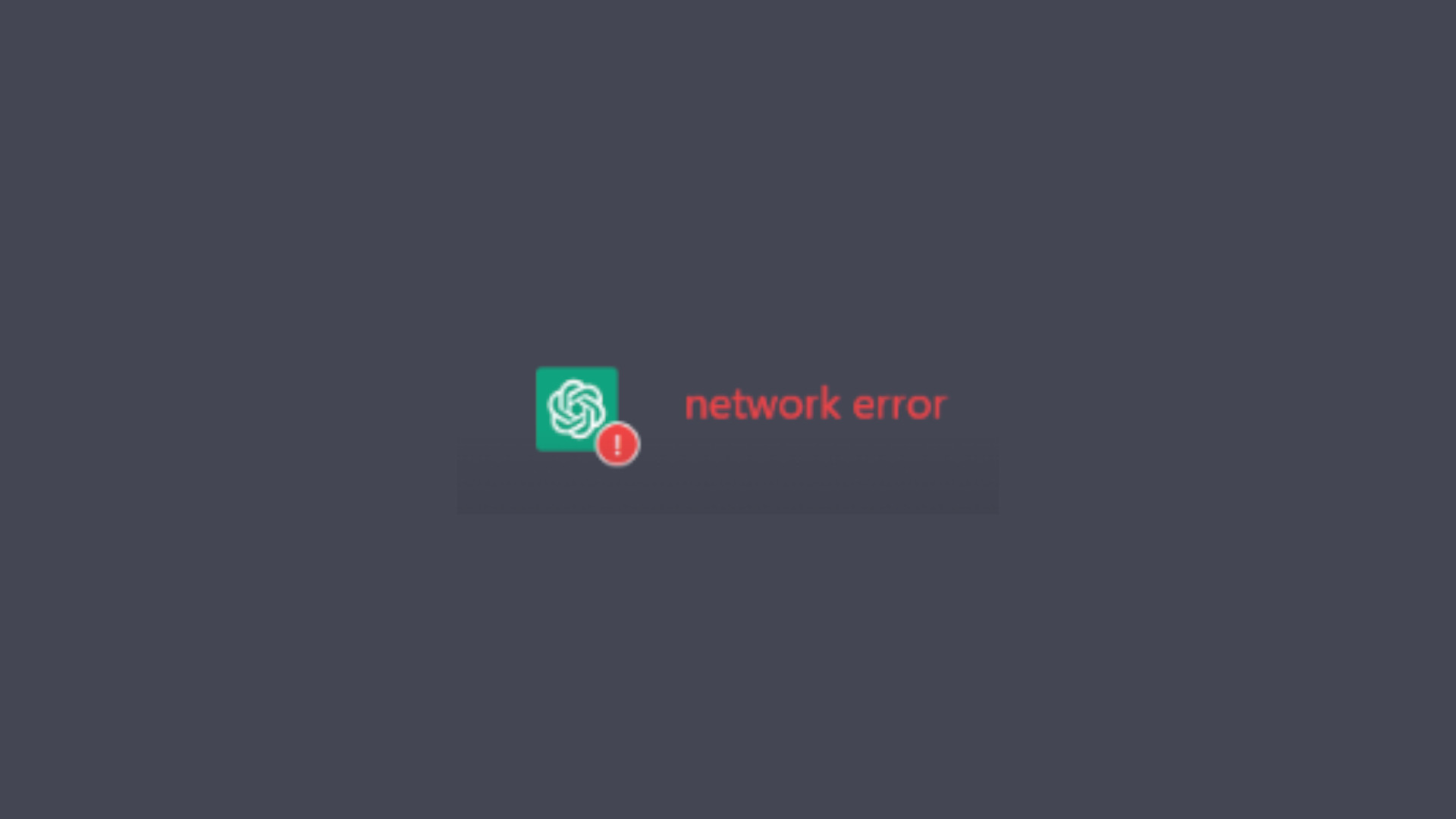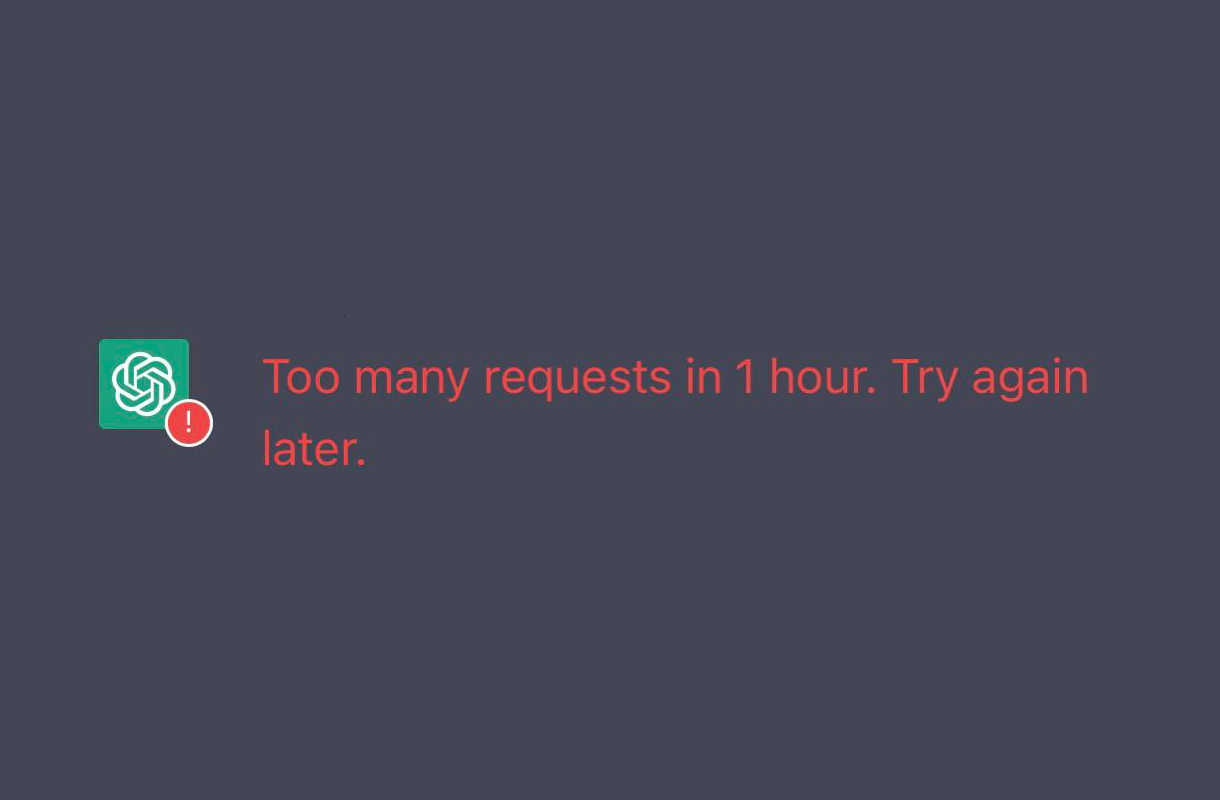
Seeing the “Too many requests in 1 hour. Please try again later.” message when you’re chatting with ChatGPT? This is a very common issue for ChatGPT users. But there have also been some effective ways to fix this issue. And here in this post, we will show them to you to help you get around the too many requests error.
Wait for an hour
If you’ve sent too many requests to ChatGPT, then it’s likely you exceed its usage rate limit in an hour. And you should wait for an hour before you send another request.
Refresh your ChatGPT webpage
This is also the thing you can try when you see the too many requests error. Just refresh the page and see if you’re able to use ChatGPT now.
Check the OpenAI server status
The “Too many requests in 1 hour. Please try again later.” error can also occur when the OpenAI servers are having problems. To see if this is the case, check out the OpenAI server status page.
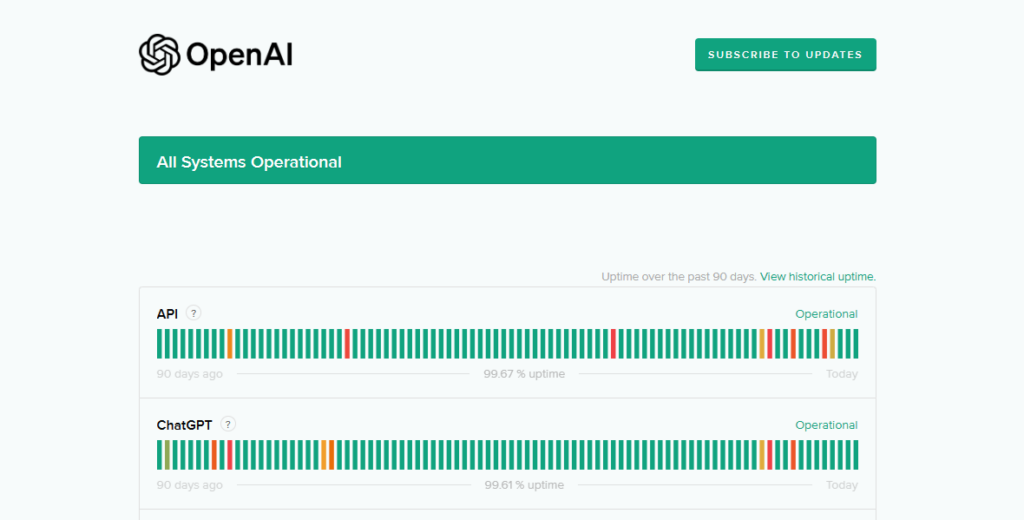
If they are down, then this should the cause of your ChatGPT too many requests error, and you may need to wait until they fix the issue.
Check the network you’re using
Your ChatGPT too many requests error. Here is what you need to do:
- Restart your network devices (router and modem) and computers.
- Try connecting to the Internet via your mobile devices as a hotspot.
- Try using network cable to connect to Internet if you’re using a wireless connection.
If these methods resolved your ChatGPT too many requests error, great! But if not, relax! We still have other fixes for you to try…
It’s possible that you get the too many requests error because there are problems with the cookies the ChatGPT website places on your computer. Here is the way to delete them:
Step 1: Visit https://chat.openai.com/.
Step 2: Click the lock icon next to the web address on your address bar, then select Site settings.
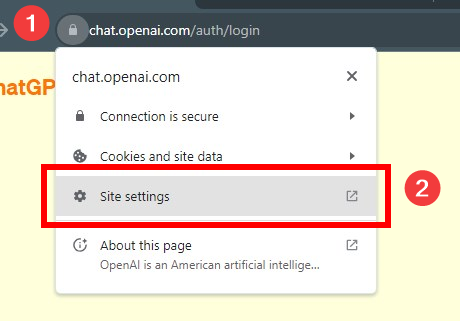
Step 3: Click Delete data.
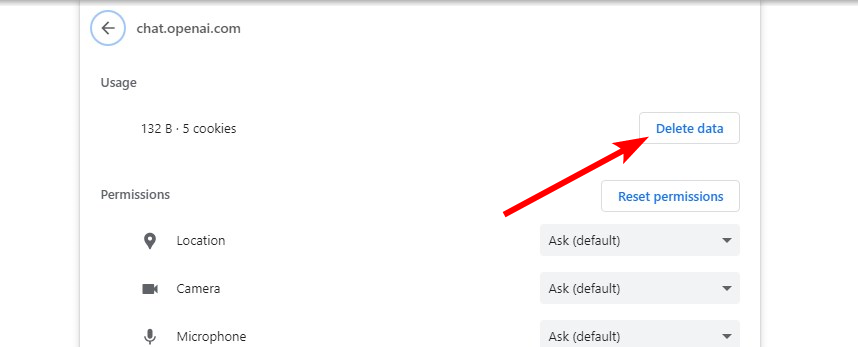
Step 4: Click Delete.
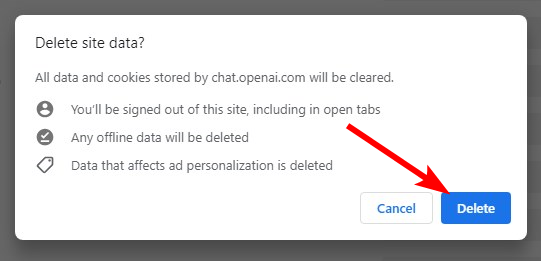
Now go back to the webpage, refresh it and see if you’re able to use ChatGPT.
Hopefully the fixes above worked for you. If you have any questions or suggestions to fix the “Too many requests in 1 hour” on ChatGPT, feel free to leave a comment below!