How to Use VPN on Windows Quickly & Easily

You can set up a fast and reliable VPN connection on your Windows computer and other devices. Click to learn about how to do this!

You can set up a fast and reliable VPN connection on your Windows computer and other devices. Click to learn about how to do this!

If you are experiencing lagging, stuttering or high ping issues with your Palworld game, don’t worry! This has happened to a lot of Palworld gamers, and many of them have fixed it by using one of the following fixes. They are written in a detailed …

In this article, we will show you a list of fixes for the EA Sports FC 24 lagging issue. See if these fixes are able to help you.
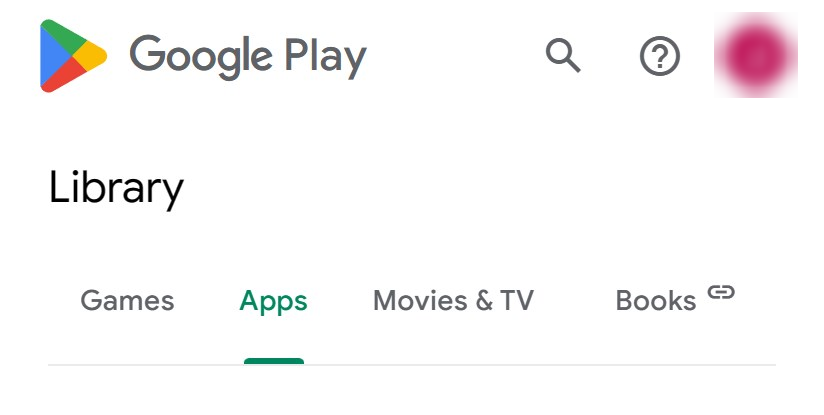
Experiencing Google Play slow download issues? Try the fixes here and see if they can fix your download speed on Google Play!
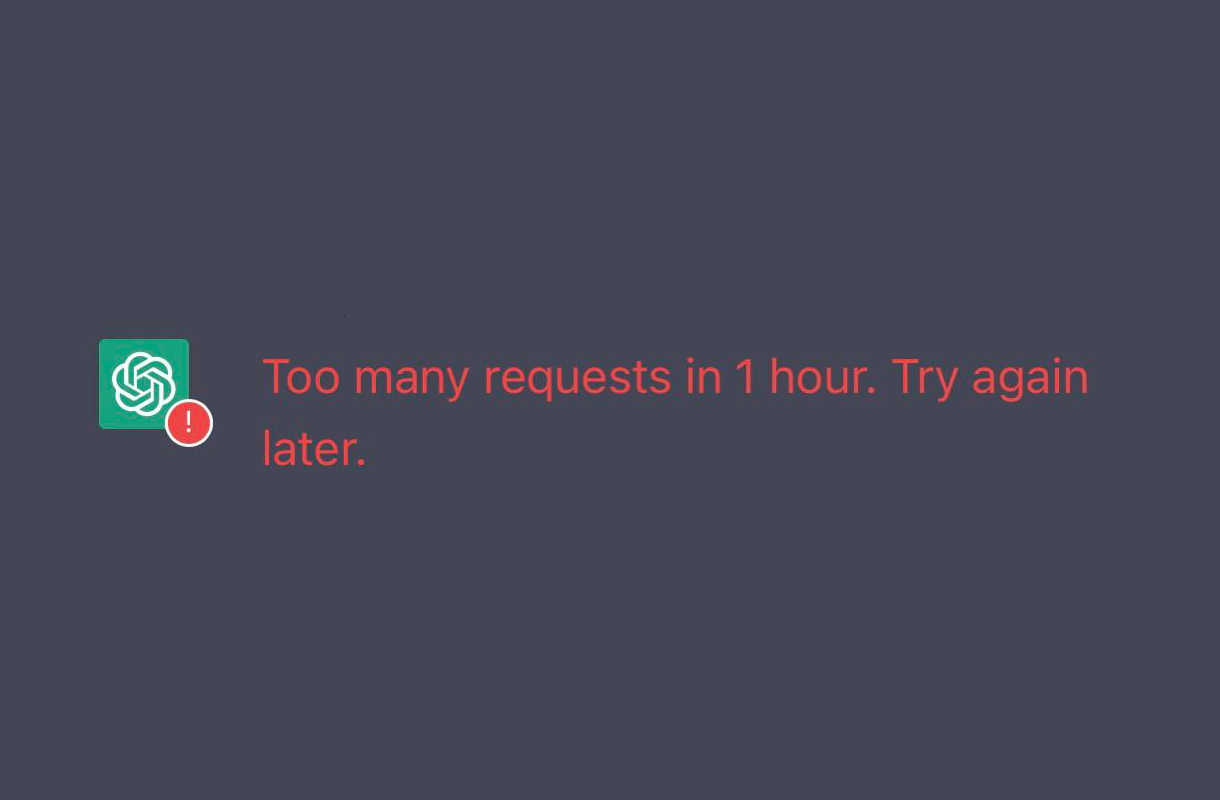
Seeing the “Too many requests in 1 hour. Please try again later.” message when you’re chatting with ChatGPT? Try the fixes here!
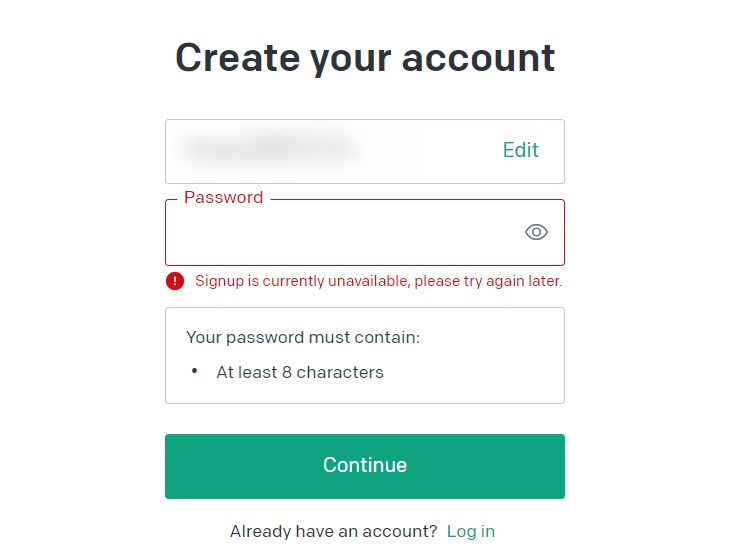
Seeing a “Signup is currently unavailable, please try again later” error message on ChatGPT? Try the fixes here!
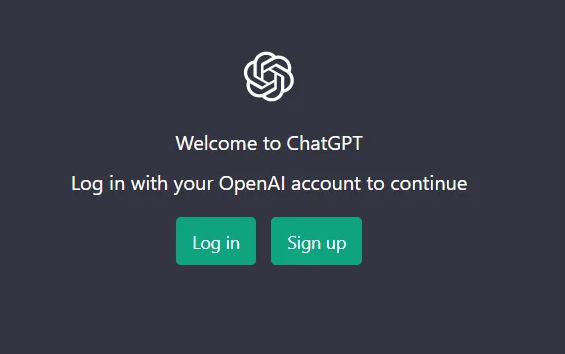
Experiencing the ChatGPT login not working issue? In this article, we will show you a list of effective and easy-to-follow fixes for this issue.
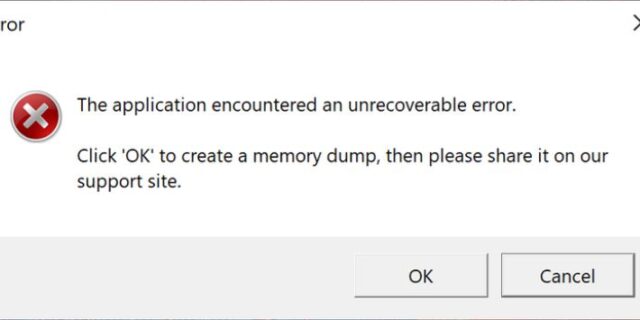
In this post, we’ll show you several effective fixes for the “application encountered an unrecoverable error” on FIFA 23.

Constantly experiencing crashing issues on your The Outlast Trials game? Try the solutions here to fix this issue!
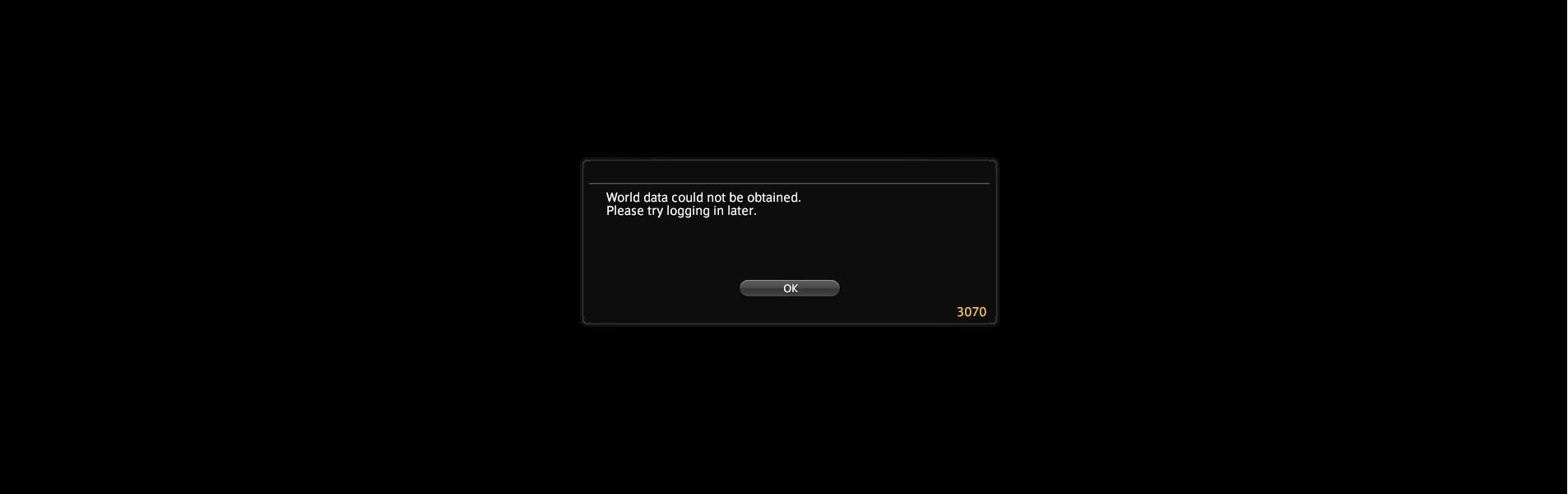
In this post, we’ve compiled a curated list of effective fixes for the World data could not be obtained 3070 error.

Seeing a “Fatal error” on your Returnal game? In this post, we will show you the effective ways to fix the Returnal Fata error on your PC.