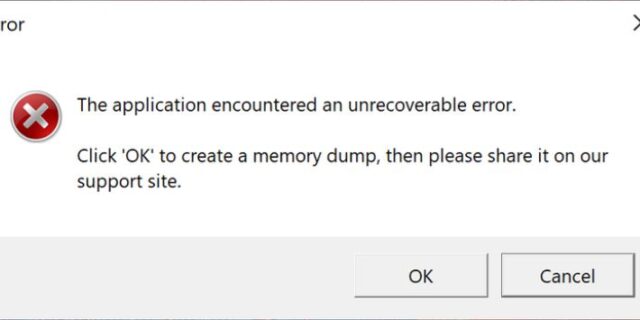
Many FIFA 23 players have experienced the “application encountered an unrecoverable error” when they are trying to launch their game. Luckily, common as it is, this issue is fixable. In this post, we will show you the fixes for your unrecoverable error of FIFA 23.
Run your FIFA 2023 game through the EA app
If you launch your FIFA 2023 game through the EA app and see the unrecoverable error, you can try launching it through the Origin app. (And when you do this, launch it as administrator, by right clicking it and selecting Run as administrator). It will help you repair your FIFA 23 game and fix your unrecoverable error.
Reinstall EA anticheat
EA anticheat is another common cause for the FIFA 23 unrecoverable error. And reinstalling it can help you fix your error.
To do that:
Step 1: Go to C:\Program Files\EA\AC.
Step 2: Run EAAntiCheat.Installer.exe to uninstall the program.
Step 3: Launch your game again, and it will automatically reinstall EA anticheat.
Now check to see if the error is fixed.
Hopefully these fixes work for you. If you want to share other effective solutions to this unrecoverable error problem, feel free to tell us by leaving a comment below!