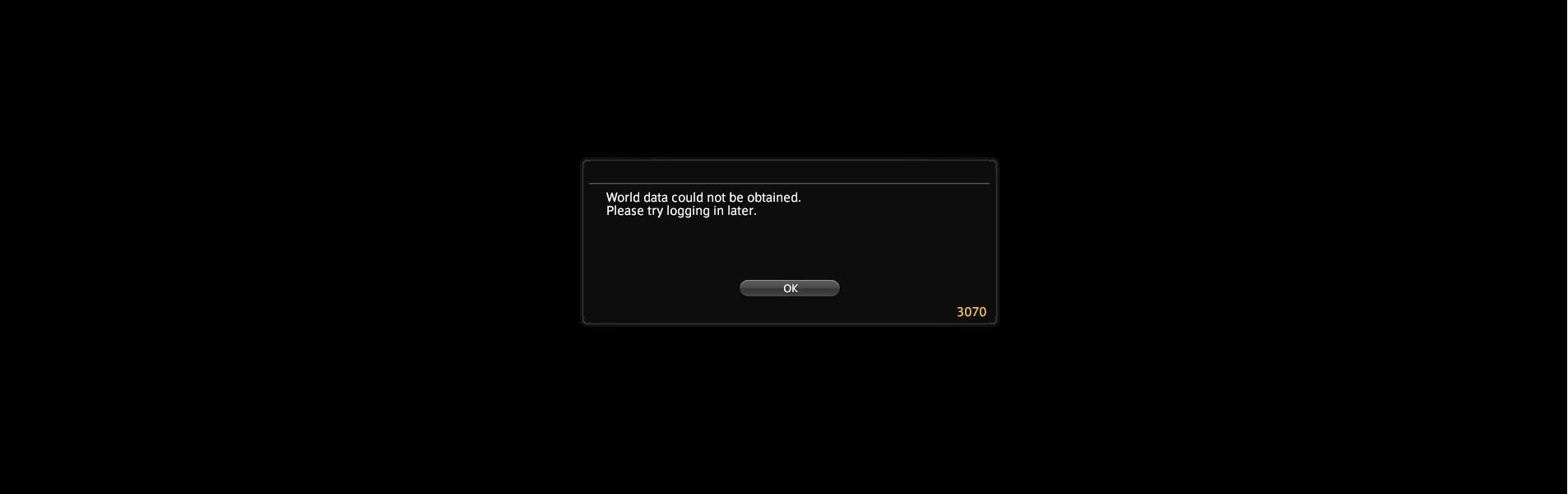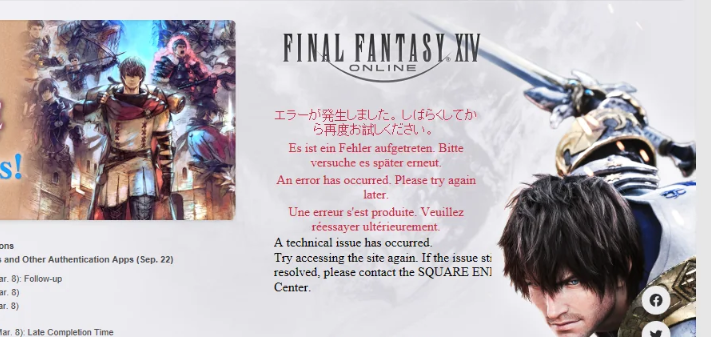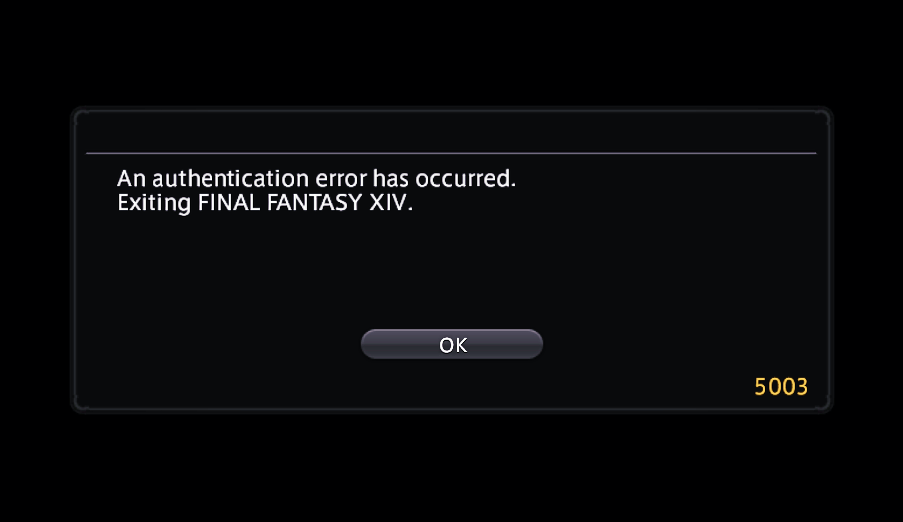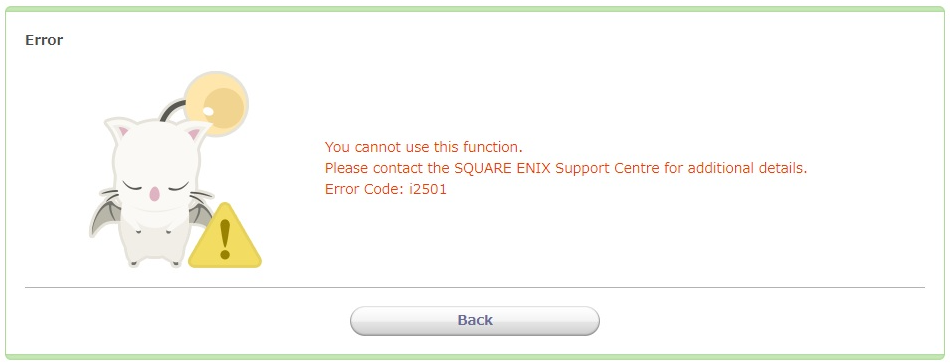
Many FFXIV players have experienced the error “Error Code: i2501”. This usually happens when they’re creating a Square Enix account, or trying to make a purchase. If you’re also seeing this error, don’t worry! In this post, we will show you the effective ways to fix this error.
Check your payment details
Have you entered the correct details when making a payment on Square Enix? If you don’t, you will be likely to get the i2501 error. Check the payment details carefully, and correct any mistakes, then check to see if this fixes your error.
Turn off your VPN
If you’re using any VPN or proxy service, it is likely the cause for your Error Code: i2501. You should try disabling it temporarily and see if this helps you resolve the issue. If it does, then great! But if it doesn’t, there are still other effective solutions you can try.
Disable your adblocker
The Error Code i2501 can also be caused by the adblocker on your web browser. If you’re using one, try disable the extension temporarily and see if the Error Code i2501 is gone.
Contact Square Enix for help
If none of the fixes above worked for you, you can try requesting support from Square Enix. They have a contact form specifically designed for the people who’re getting the Error Code: i2501. Submit your request using that form and see if they can work out a solution for you.
Hopefully these fixes can help you get rid of the Error Code i2501. If you have any question or other effective ways to fix this error, feel free to let us know by leaving a comment below.