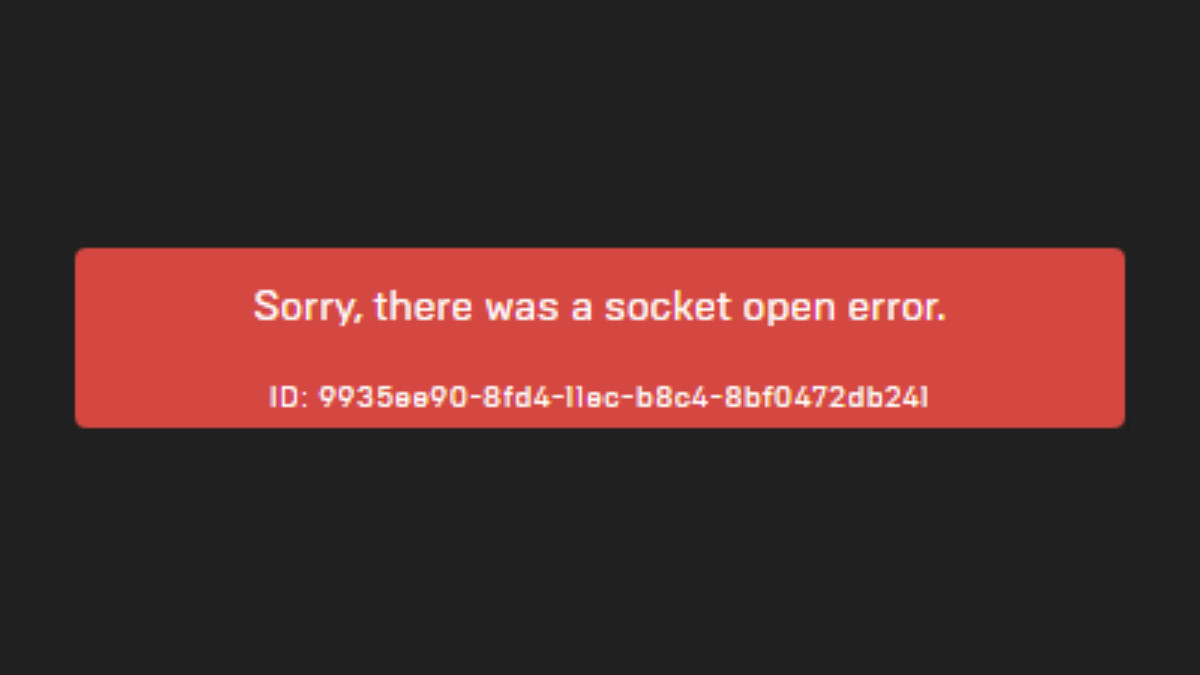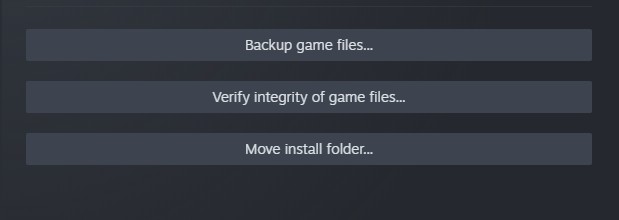
Verifying the integrity of game files is helpful if you’re having issues (like crashing) with your games and you’re trying to fix it. In this post, we will show you the steps of how you can verify game file integrity — on Steam and Epic Games Launcher.
Verify the integrity of game files on Steam
Step 1: On your Steam client, click LIBRARY.
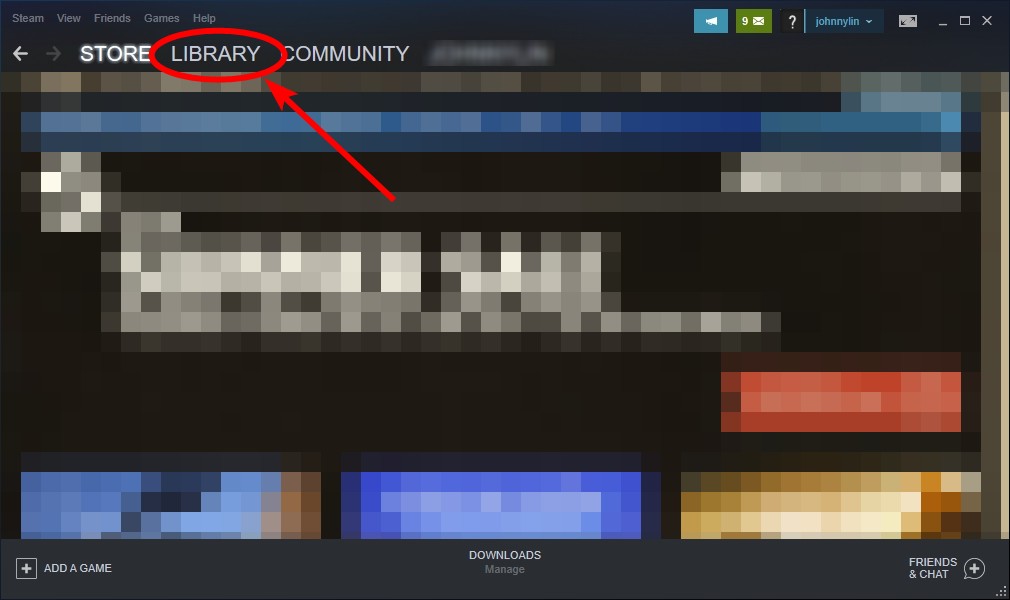
Step 2: Right click your game. Then select Properties.
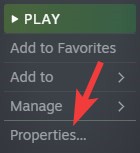
Step 3: Select LOCAL FILES, and then click Verify integrity of game files…
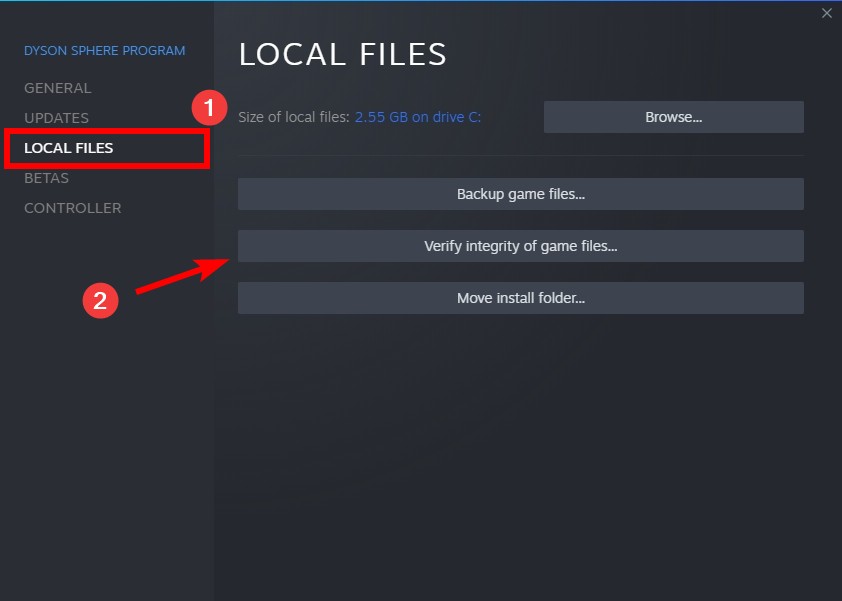
Verify game files in the Epic Games Launcher
Step 1: On your Epic Games Launcher, click Library.
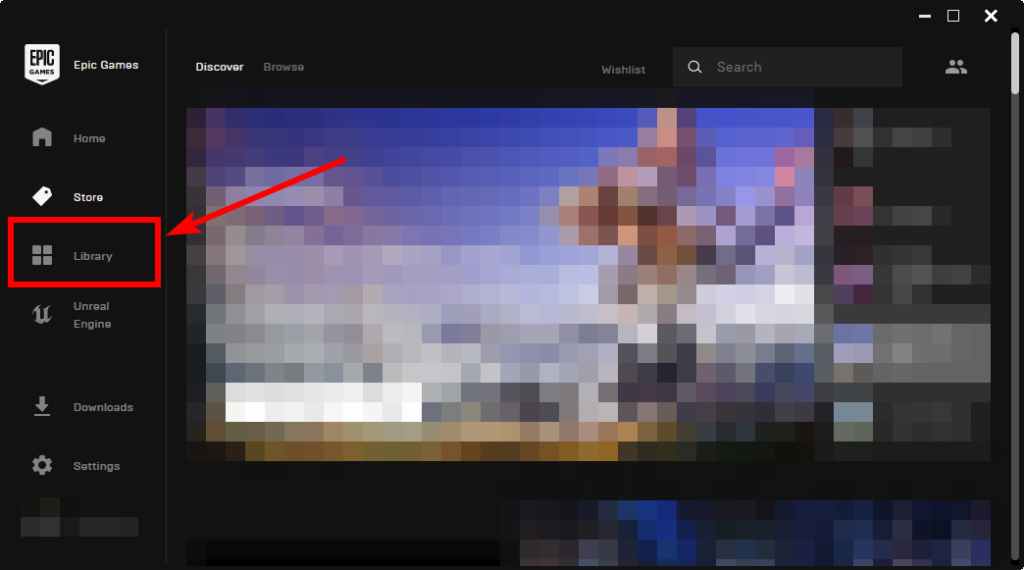
Step 2: Toggle the Settings Menu next to your game.
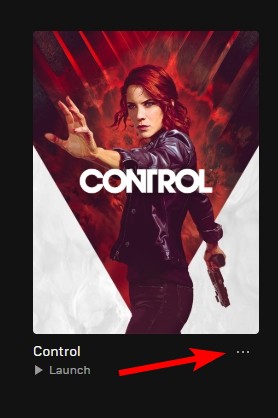
Step 3: Select Verify.
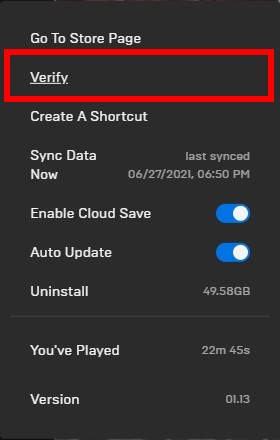
Depending on your game file size, the time of verification can vary. Wait until the process is complete, and then launch your game and see if your issues are fixed.