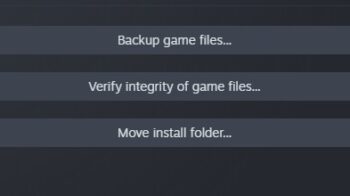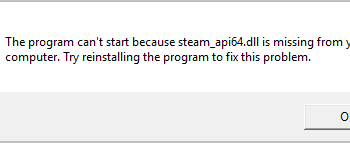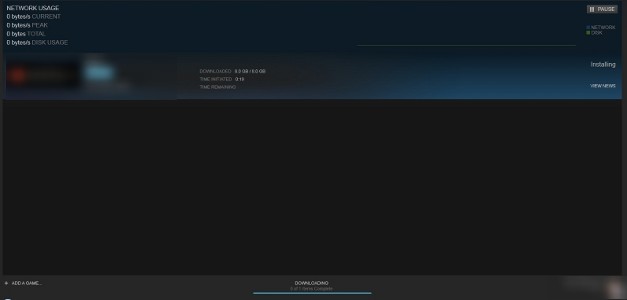
Your download on Steam getting stuck at 100%? This is a very common issues for Steam users. In fact, there has been a lot of them that have experienced this issue. And for them it’s quite annoying!
But don’t worry! This issue is fixable. Here we have compiled a list of effective way to solve the Steam download stuck at 100% problem. Take a look at them below and see if they are helpful to you.
Check your network
Your Steam download may get stuck because your network connection is not working properly. There are a few things you need to check:
- Reconnect your computer to your network: reconnect your network cable or re-log in your wireless network.
- Restart your router/modem.
- Disable your proxy or VPN if you have set up one.
- Try setting up a mobile hotspot on your cellphone and connect your computer to that network.
Note: If you have detected any issue you can’t fix yourself, you may need to contact your ISP for assistance.
Change your download region
This is an another effective way to fix your Steam download stuck issue. Here is how to do it:
Step 1: Click Steam, and then click Settings.
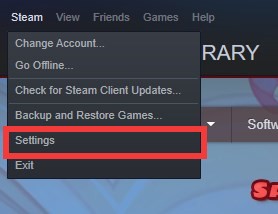
Step 2: Click Downloads, select a download region different from the one you’re using, and click OK.
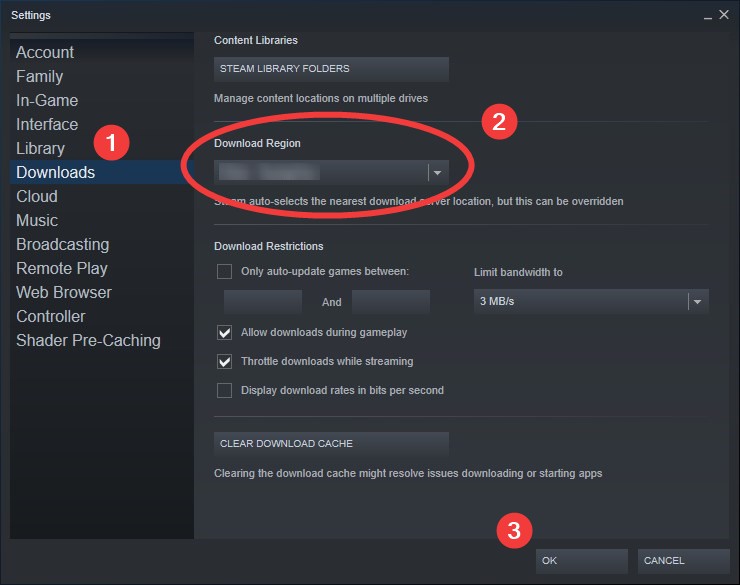
Step 3: See if your Steam download can resume.
Clear your download cache
Perhaps the culprit of your Steam download stuck at 100% issue is your download cache. You can try clearing it to fix your issue.
Step 1: Click Steam, and then click Settings.
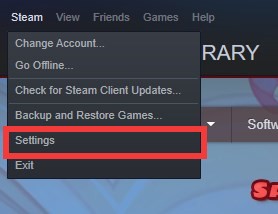
Step 2: Click Downloads, click the CLEAR DOWNLOAD CACHE button, and click OK.
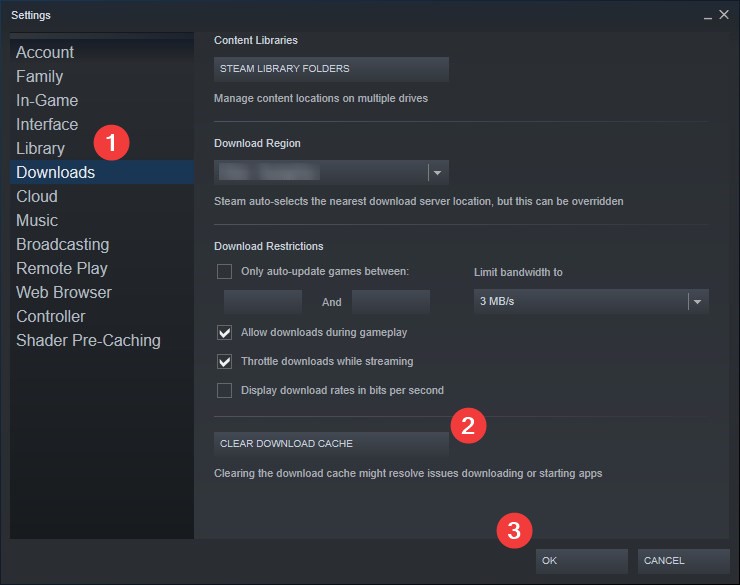
Step 3: See if this fixes your Steam download stuck issue.
Has any of the fixes above worked for you? Or do you have any other effective solutions to this Steam download problem? Tell us by leaving a comment below!