
A lot of Steam uesrs are experiencing an issue that their friend list is not working — they get an error that says: FRIENDS NETWORK UNREACHABLE.
If you also see this error, check out the troubleshooting methods below. These are the fixes we put together to help you fix your Friends Network Unreachable error.
Check your firewall
You should check your firewall or antivirus settings, and make sure your Steam client is not blocked by your security software. Or temporarily disable it to see if this fixes your issue. (Be careful for what you’re browsing when doing so.)
Opt out of Steam beta
Step 1: Click Steam, and then click Settings.
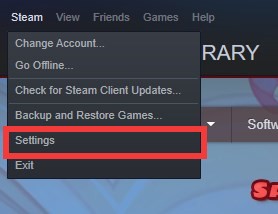
Step 2: Click CHANGE.
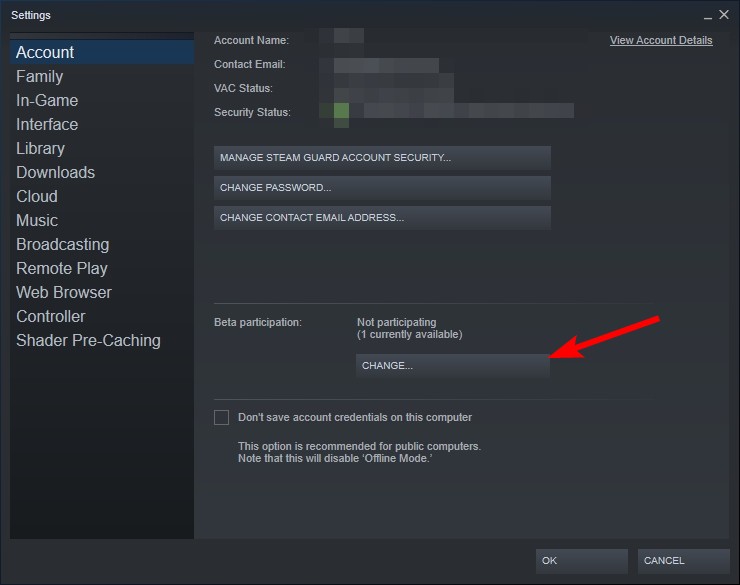
Step 3: Select NONE – Opt out of all beta programs, and click OK.
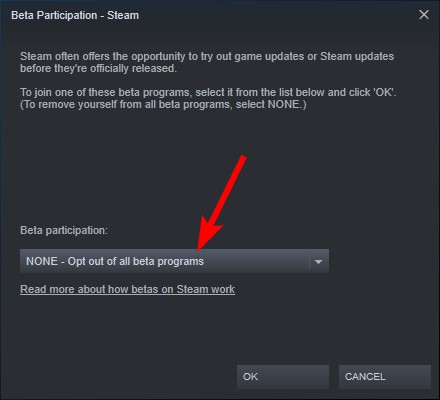
Step 4: Restart your Steam client and see if the error is fixed.
Remove your Steam cache file
Step 1: Exit your Steam client.
Step 2: Press Win + R and then enter %localappdata%.
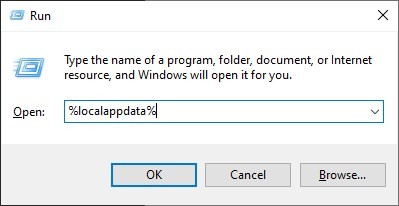
Step 3: Delete the Steam folder.
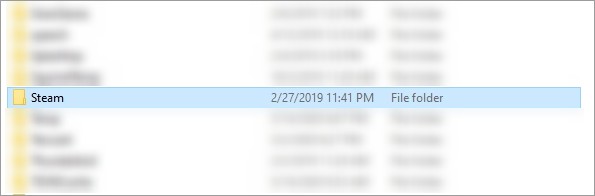
Step 2: Launch your Steam client and see if this resolves your Steam chat error.
Try the nofriendsui shortcut
Step 1: Exit your Steam client.
Step 2: Right click the Steam icon on your desktop, and then select Properties.
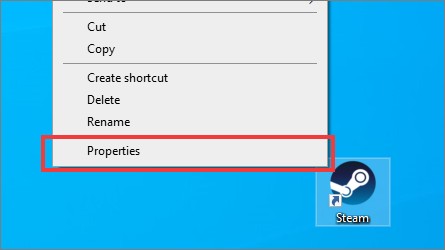
Step 2: Add ” -nofriendsui” to the end of Target.
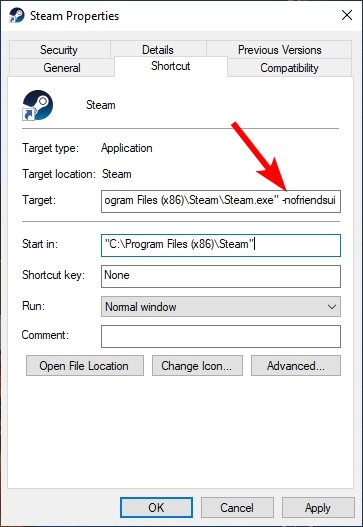
Step 3: Click OK.
Step 4: Launch your Steam client and see if the error is fixed.
Has any of the fixes above helped you resolve your problem? Or do you have any other effective fixes? Tell us by leaving a comment below!


