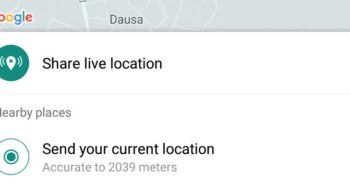Having a slow connection issue on your WhatsApp app? This is very common. A lot of WhatsApp users have experienced this. They usually see an error message like “Poor connection”, or having trouble retrieving content smoothly.
But luckily, there are some effective ways you can fix these issues. In this post, we will show you a list of the solutions to the Whats App poor connection problems below. Take a look at them now:
Restart your cellphone
This is the first thing you should try. Turn off your cellphone and then turn it back on. Then launch your WhatsApp application and see if your connection issue is gone.
Check the WhatsApp server status
Perhaps the WhatsApp servers are down so you are having connection issues. To check if this is the case, you can view the WhatsApp server status on this website.
If their servers are down, then you should wait until WhatsApp fixes this issue. Otherwise, you can try the fixes below.
Restart your router
This is helpful for fixing some temporary network device issues that can cause your WhatsApp poor connection or not connecting issue.
Step 1: Turn off your router and modem and disconnect them from the power source.
Step 2: Leave them for several minutes.
Step 3: Reconnect all these devices to power, and turn them back on.
Step 4: Check to see if your WhatsApp connection is working properly now.
Use a VPN
Perhaps there are interruption or restriction issues with your Internet connection so you can’t properly access the WhatsApp servers. To get around these issues, you can try using a VPN.
The VPN service we recommend is NordVPN. It is an easy-to-use and fast VPN service. And its fast speed servers at multiple locations offer you a comfortable and reliable VPN experience.
Also, NordVPN is one of the few services that has a strict no logs policy. With its military-grade encryption, NordVPN provides you with top-level security and privacy.
NordVPN is very easy to use. All you need to do is just two or three mouse clicks:
Step 1: Download and install NordVPN on your computer.
Step 2: Run NordVPN and sign in your account.
Step 3: Click the Connect switch. This will automatically connect you to the VPN server recommended for your device.
Has any of the fixes above worked for you? Or do you have any other effective ways to fix your WhatsApp connection? Tell us by leaving a comment below!