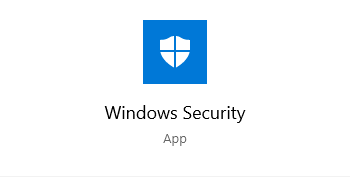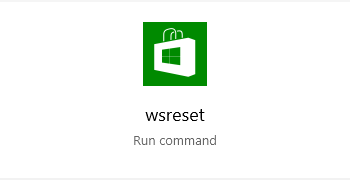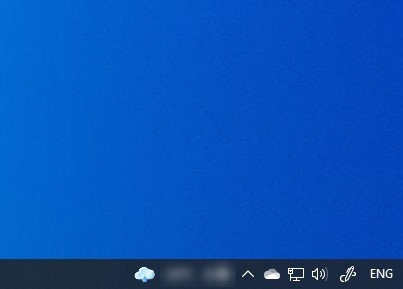
You may have already discovered a new widget was added on your Windows 10 taskbar. It tells you the weather and, when you click it, it shows you news. Although this widget may be helpful, you still want to turn it off, and you don’t know how…
Don’t worry! It is in fact very easy! Only a few clicks and you will be able to disable it!
How to hide News and Interests
Step 1: Right click an empty area of your taskbar.
Step 2: Select News and interests.
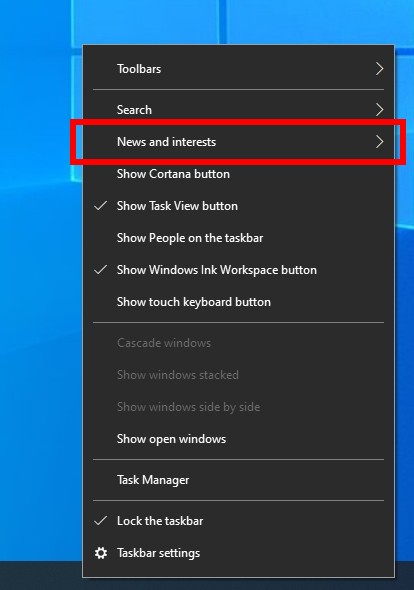
Step 3: Select Turn off.
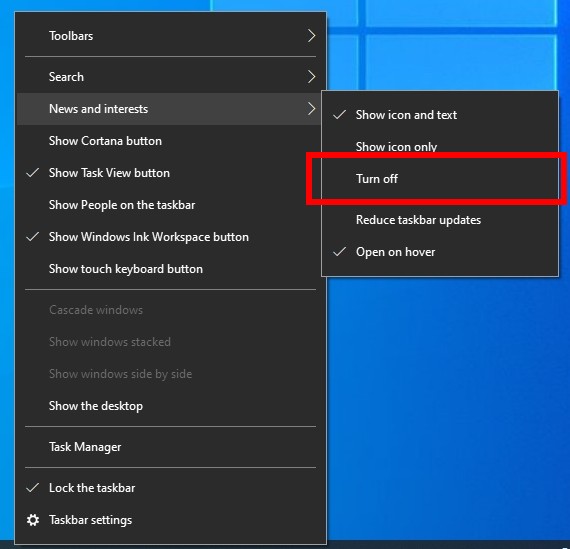
Now the widget should disappear from your taskbar.