
Windows Defender Firewall and Windows Security are both the built-in antivirus components on the Windows system. If you’re trying to turn them off, it’s very easy! Just follow the steps below, and you should be able to disable them.
Note: Be careful for what you’re browsing on the Internet after these components are disabled, as your computer will be more vulnerable to threats like viruses, malware and more.
Turn off Windows Defender Firewall
Step 1: Press the Win key on your keyboard to launch the Start menu.
Step 2: Type windows defender and select the Windows Defender Firewall in the results.
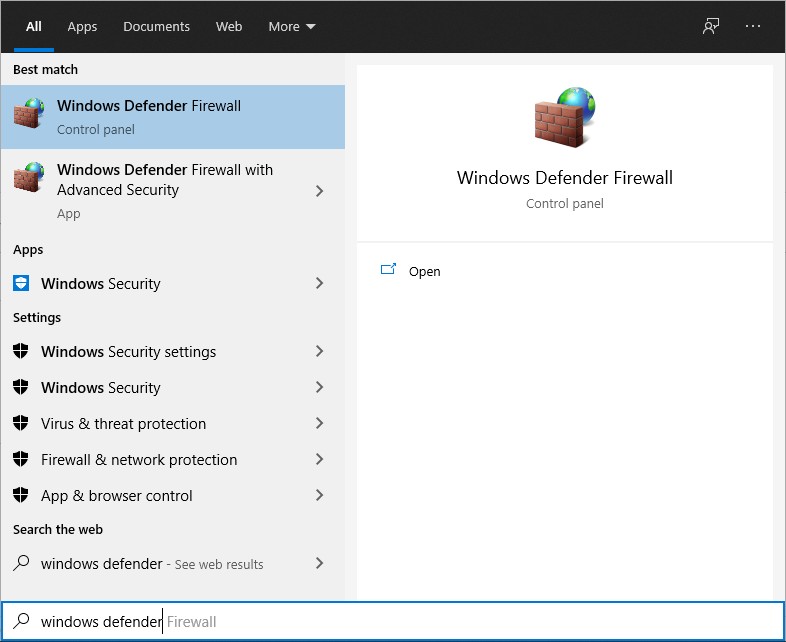
Step 3: Click Turn Windows Defender Firewall on or off.
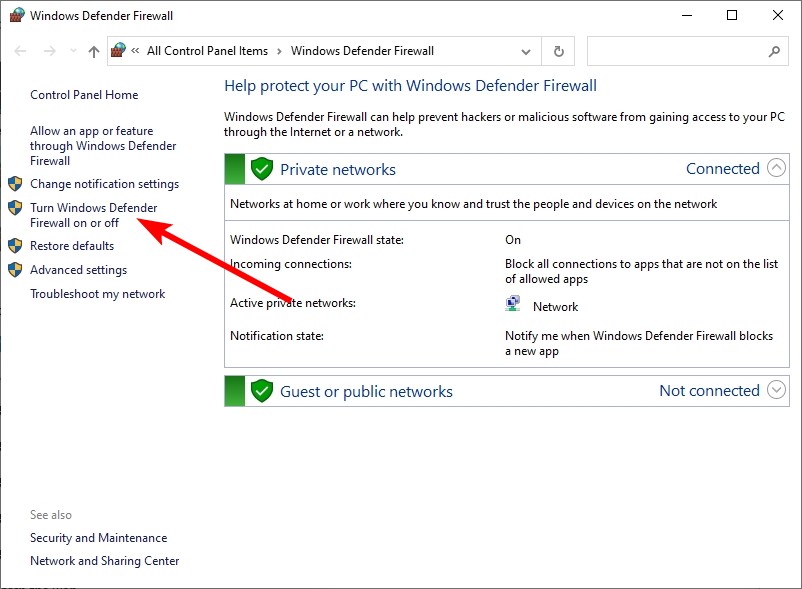
Step 4: Select the Turn off Windows Defender Firewall options.
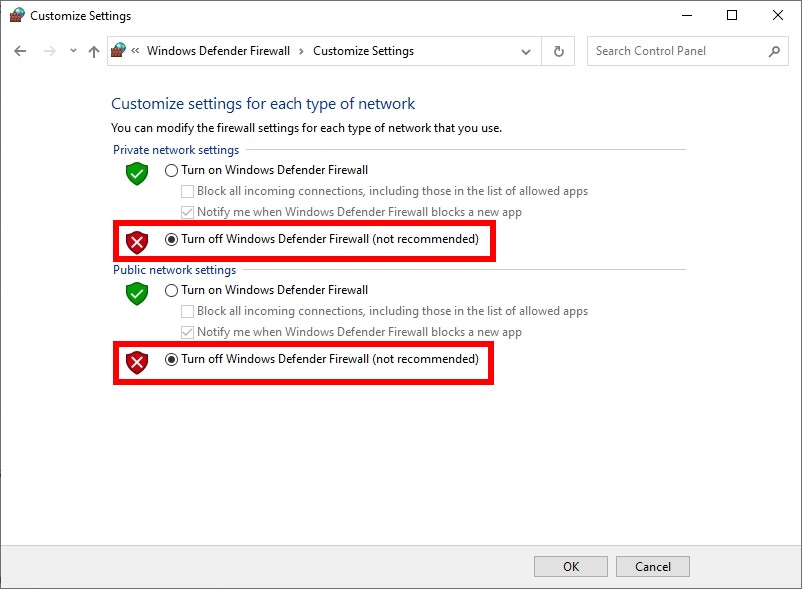
Step 5: Click OK. This will turn off your Windows Defender Firewall.
Turn off Windows Security
Step 1: Click the Windows Security icon on the taskbar.

Step 2: Select Virus & threat protection.
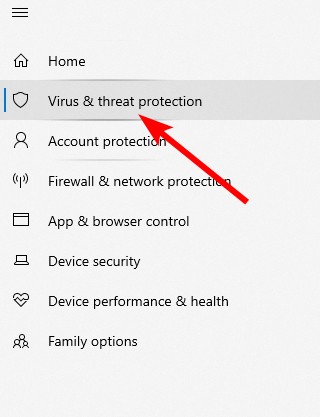
Step 3: Click Manage settings under Virus & threat protection settings.
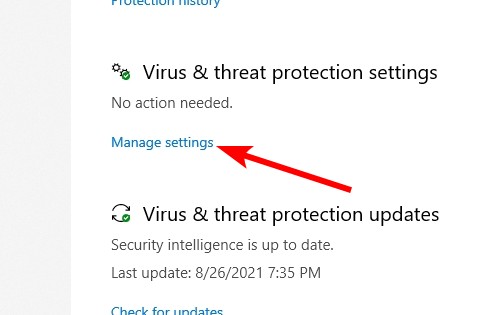
Step 4: If you want to turn off any of the protections here, click the switch under it to turn it off.
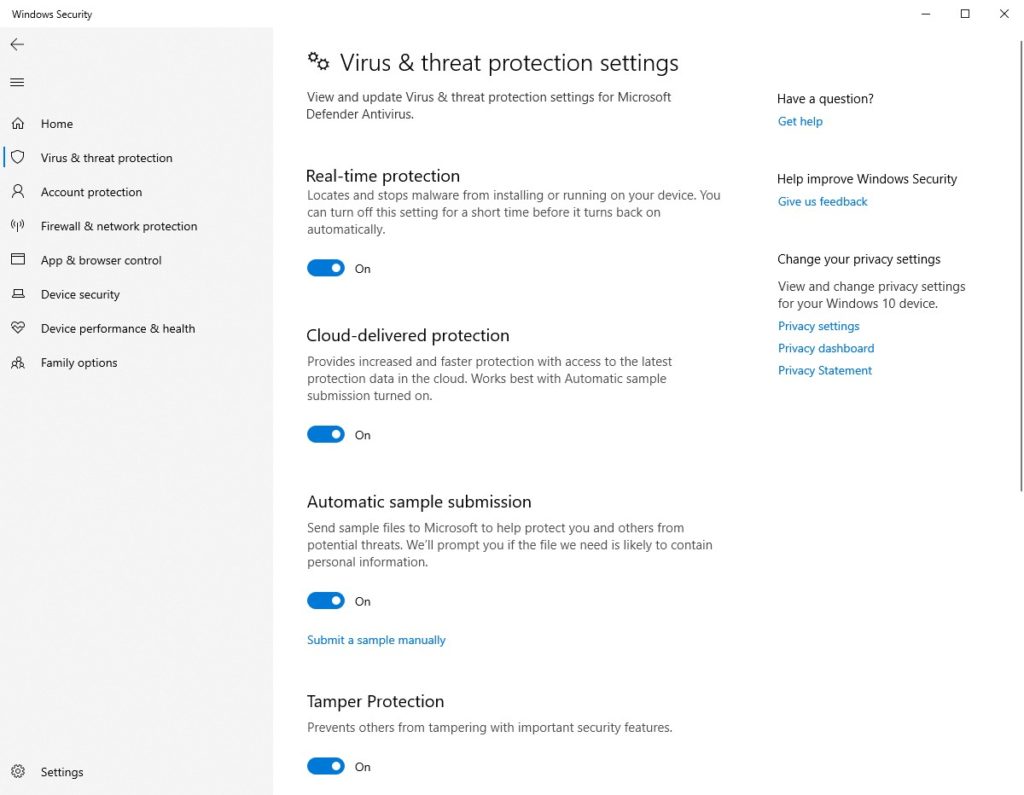
This is how you can turn off the Windows Security protection.


