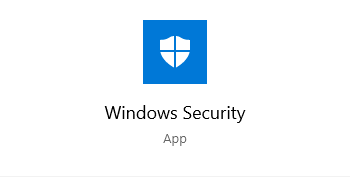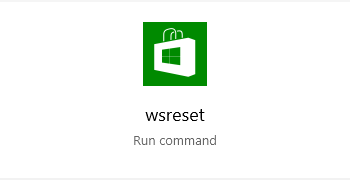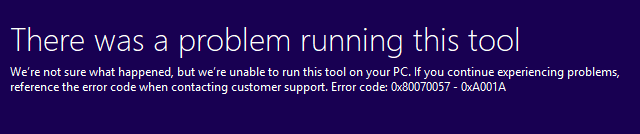
See the error “There was a problem running this tool” on your Windows 10 media creation tool? This may be very frustrated, because it stops you from creating a Windows 10 installation media. But you can still fix it easily. Just check out the fixes below:
Fix 1: Restart your computer
The first thing you should try is to restart your computer. Just restart your computer and then run the media creation tool again. Then see if this fixes your error.
Fix 2: Clean the SoftwareDistribution folder
1) Press the Win + R keys on your keyboard.
2) Type cmd and press the Ctrl + Shift + Enter keys on your keyboard.
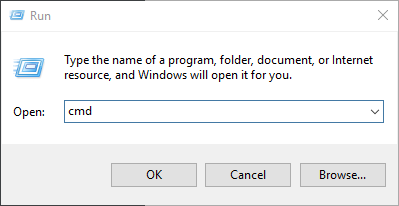
3) When prompted, click Yes.
4) Enter the following lines of command:
- net stop appidsvc
- net stop bits
- net stop cryptsvc
- net stop wuauserv
5) Enter the following lines of command:
- ren %systemroot%\softwaredistribution softwaredistribution.bak
- ren %systemroot%\system32\catroot2 catroot2.bak
6) Enter the following lines of command:
- net start appidsvc
- net start bits
- net start cryptsvc
- net start wuauserv
Now check to see if this helped you get rid of the error.
Fix 3: Use Rufus
If all the methods above didn’t work for you, then you should try another tool. You can use Rufus. This is a free and easy-to-use media creation tool that helps you create bootable USB drives for not just the Windows 10 system.
Hopefully you found this article useful.