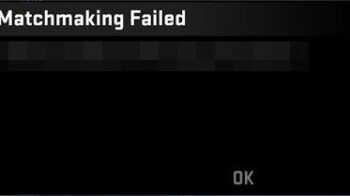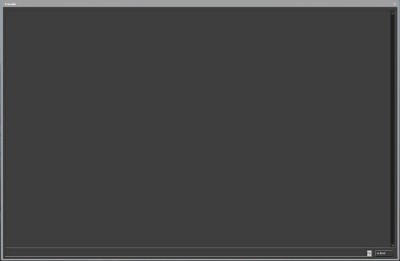
Your CS: GO Console is not opening? Pressing the ~ key cannot launch it? Don’t worry! Although this is common, it is a fixable issue. The following are the effective fixes you can try.
Restart your CS: GO and Steam
Step 1: Close your Steam client and CS: GO game.
Step 2: Press Ctrl, Shift and Esc to open Task Manager.
Step 3: Right click one of the Steam tasks, and click End task.
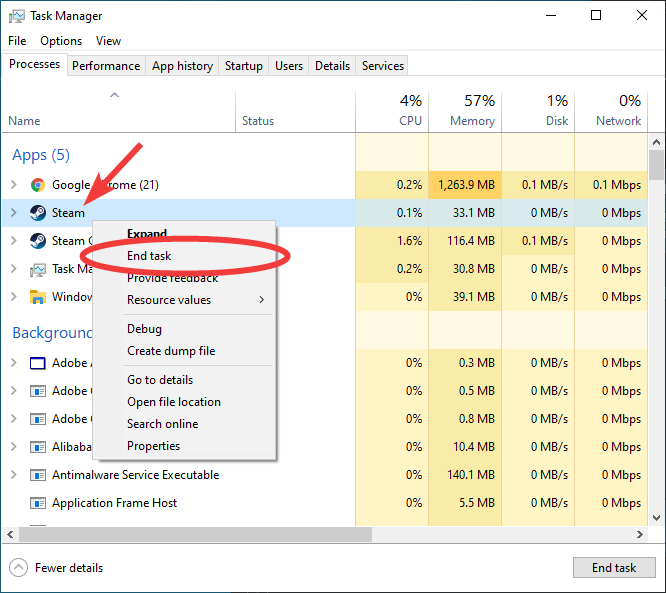
Step 4: Do this for all the Steam tasks.
Step 5: Launch Steam and CS: GO again and then test your console not opening issue.
Verify your CS: GO file integrity
Step 1: On your Steam client, click LIBRARY.
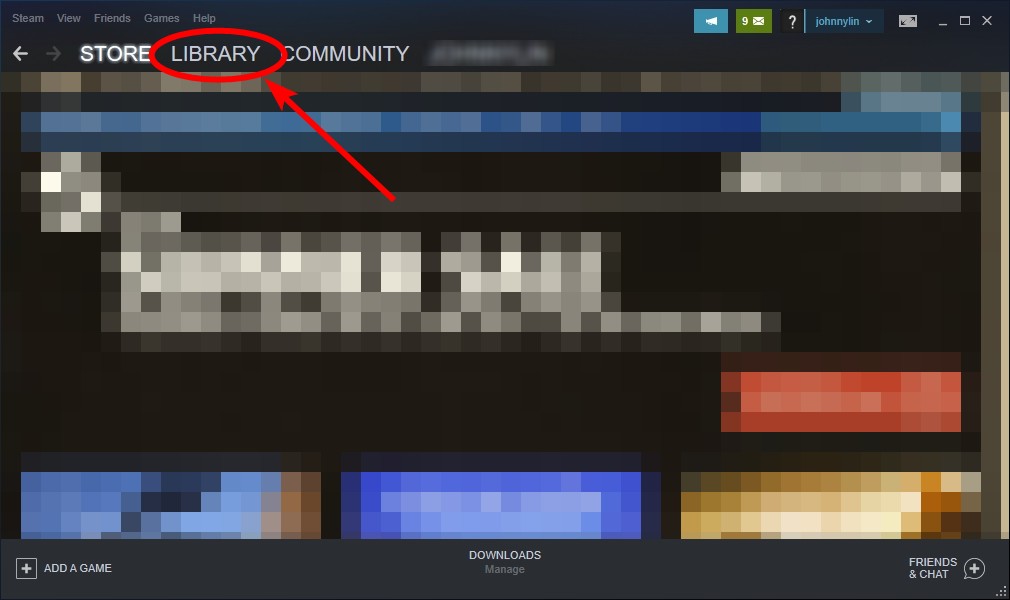
Step 2: Right click Counter-Strike: Global Offensive. Then select Properties.
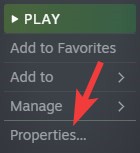
Step 3: Select LOCAL FILES, and then click Verify integrity of game files…
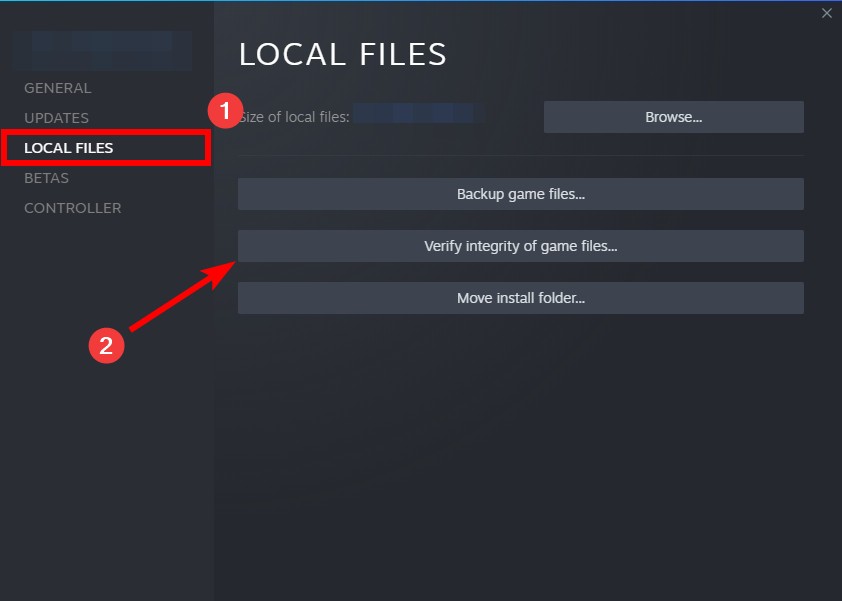
Step 4: Launch your game and see if this fixes your CS: GO console not opening issue.
Edit your CS: GO launch option
This makes the console launch with your CS: GO game.
Step 1: On your Steam client, click LIBRARY.
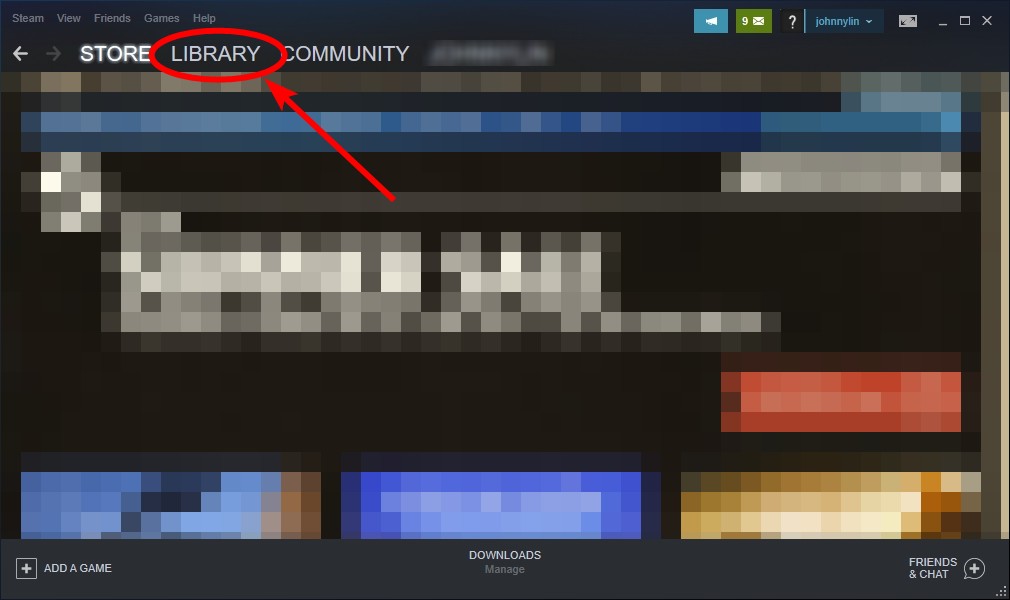
Step 2: Right click Counter-Strike: Global Offensive. Then select Properties.
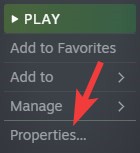
Step 3: Type the following launch option in the LAUNCH OPTIONS box:
-console
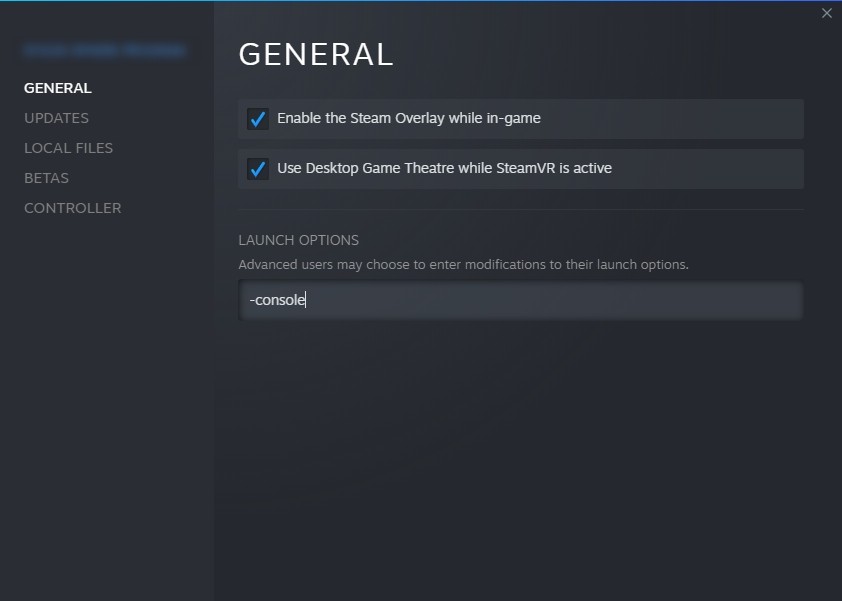
Now check to when your launch your CS: GO, the console should open along with it.
Repair the corrupted files on your system
Perhaps some of your system files are corrupted so you can’t open your CS: GO console. To repair them, we suggest you try a PC repair tool, like Restoro.
Restoro is a powerful utility program that can repair and optimize your system, and protect you from the attacks from malware. It can fix the issues occurring on your system that may lead to a variety of problems, such as Internet not working.
To use Restoro:
Step 1: Download and install it on your computer.
Step 2: Run the program to scan your PC.
Step 3: Wait until the scan is complete, and then click to repair your system.
Note that you need to activate the software to use the repair functionality.
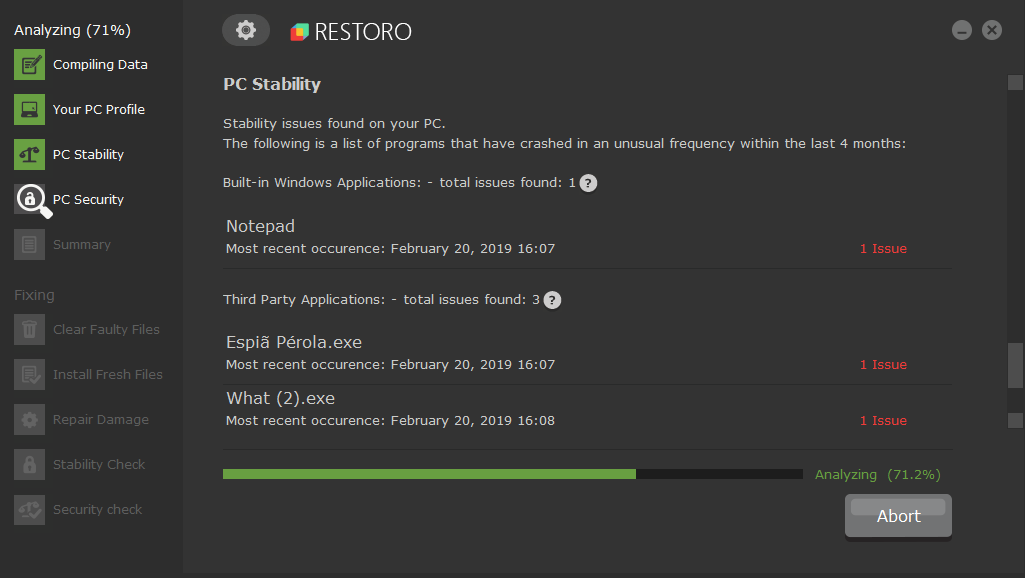
Has any of the fixes above worked for you? Or have you found other effective ways to fix the CS: GO console not opening issue? Tell us by leaving a comment below!