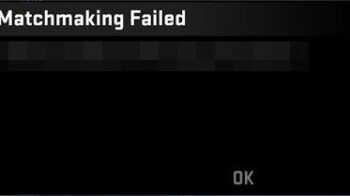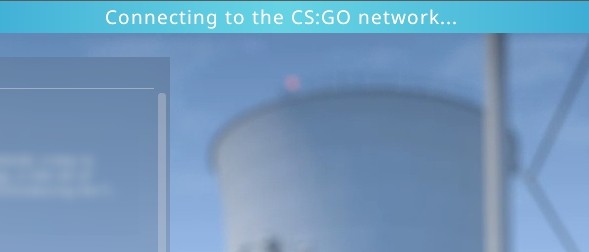
A lot of the CS: GO (Counter-Strike: Global Offensive) players are recently stuck on “Connecting to CS: GO network”, and their game can’t load. This usually happens even when they are connected to the Internet.
This is a very frustrating issue, but luckily there has been some effective ways to fix this. Below we list a list of fixes for the stuck on connecting to CS: GO network issue. Take a look at them below!
Check the CS: GO server status
This is the first thing you should check. Perhaps it’s not just you that is having the issue. You should take a look at the CS: GO servers status and see if they are down.
To check their status, you can visit the Unofficial Steam Status page.
Check your antivirus
Is your antivirus program or firewall interrupting your CS: GO connection? This can be another reason why you’re stuck on Connecting to the CS: GO network. You should check your antivirus to make sure it isn’t blocking your game. If you find that the software is blocking CS: GO, trying putting the game in the whitelist, or disable the antivirus program temporarily (be careful for what you’re browsing when it’s off). Then see if this fixes the connection issue.
Restart your network connection
It’s also possible that the you can’t connect to CS: GO network because you’re suffering from some minor Internet connection issues. To fix them, you need to restart your network connection.
Step 1: Turn off your computer.
Step 2: Turn off your router and modem and disconnect them from the power source.
Step 3: Leave them for several minutes.
Step 4: Reconnect your router and modem as well as your computer to power, and turn them back on.
Step 5: Check to see if this helps fixing your CS: GO connection.
Try using a VPN
Sometimes you get stuck on the “Connecting to CS: GO network” error because there are interruptions on your Internet connection. You can try getting around these issues by using a VPN.
In fact, using a VPN can not only fix some Internet issues, it can also help you maintain a good connection to your game servers, so you may experience less connection issues.
Using a VPN usually requires some time and computer skills. If you want an easier option, you should try a VPN service. And we recommend using NordVPN.
NordVPN is an easy-to-use and fast VPN service. You’ll be able to set up a VPN connection with just a few mouse-clicks. And its fast speed servers at multiple locations offers you a comfortable and reliable experience.
To use NordVPN on your computer:
Step 1: Download and install NordVPN on your computer.
Step 2: Run NordVPN and sign in your account.
Step 3: Click the Connect switch. This will automatically connect you to the VPN server recommended for your device.
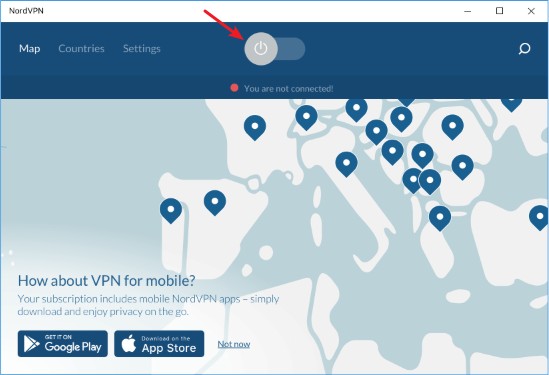
Step 4: Check to see if your CS: GO is connecting properly.
Verify your game files
Step 1: Go to your Steam Library.
Step 2: Right click Counter-Strike: Global Offensive and select Properties.
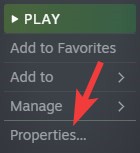
Step 3: Select LOCAL FILES, and then click VERIFY INTEGRITY OF GAME FILES…
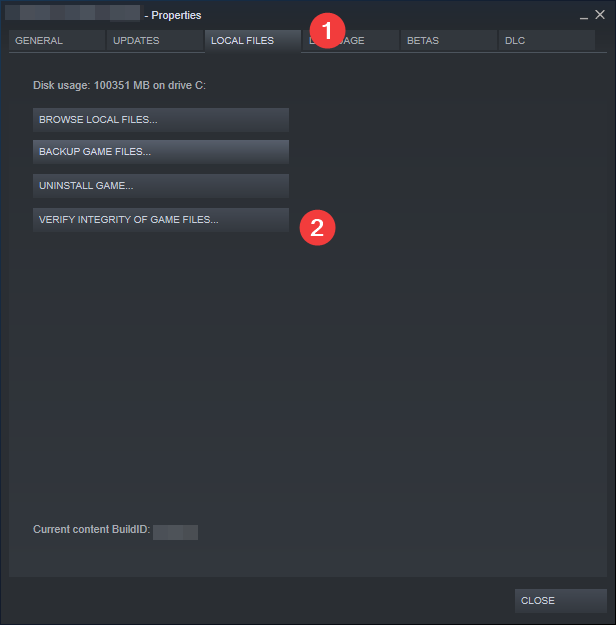
Now run your game and test to see if you can get out of the “Connecting to CS: GO network” loop.