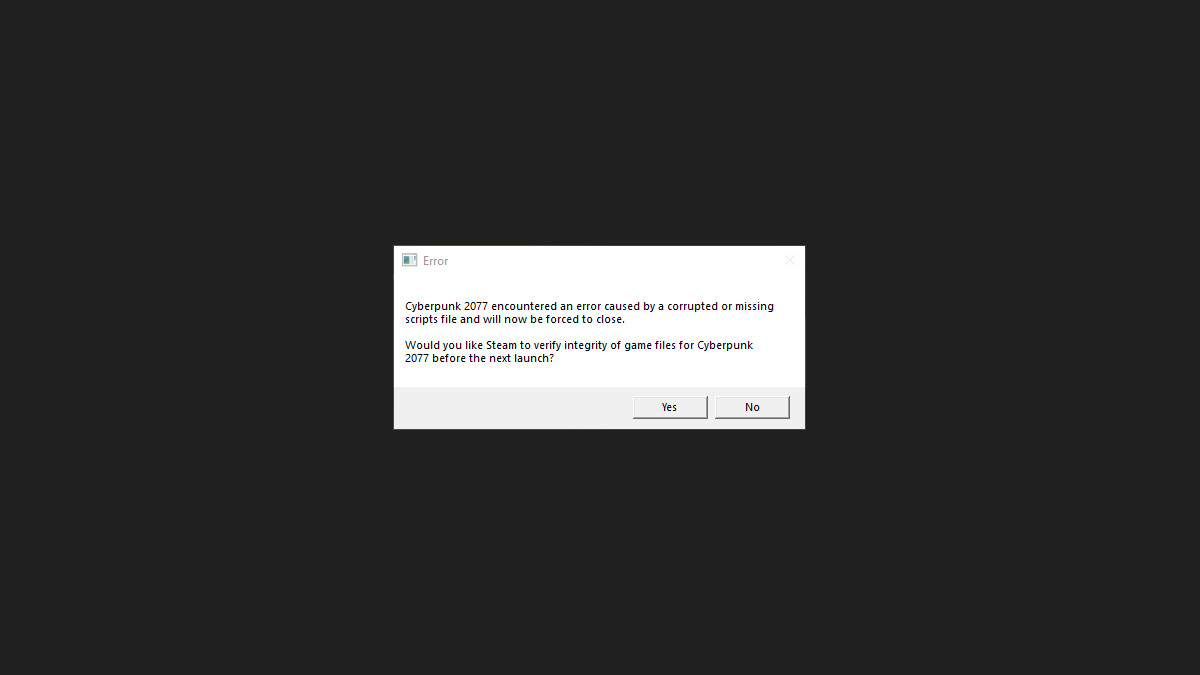
A lof of Cyberpunk 2077 players have seen the error message “Cyberpunk 2077 encountered an error caused by a corrupted or missing scripts file” when they’re trying to launch the game. And it’s very annoying for them.
But luckily it’s also fixable. If you’re one of them, here are a few solutions you can try. They have helped a lot of other people with the same issue and they should also be able to help you.
Uninstall your Cyberpunk 2077 mods
One of the most common causes for your Cyberpunk 2077 corrupted or missing file issue is the mods for the game. If you happen to have installed any mod for the game recently, before the error occurs, you can try removing the mod to see if this resolves your problem.
The mods we suggest you should pay attention to include:
RED4ext, TweakXL, ArchiveXL
Verify your Cyberpunk 2077 game files
Another effective way to fix your Cyberpunk 2077 corrupted or missing file error is to verify its game files on Steam. To check if this is the case:
Step 1: On your Steam client, click LIBRARY.
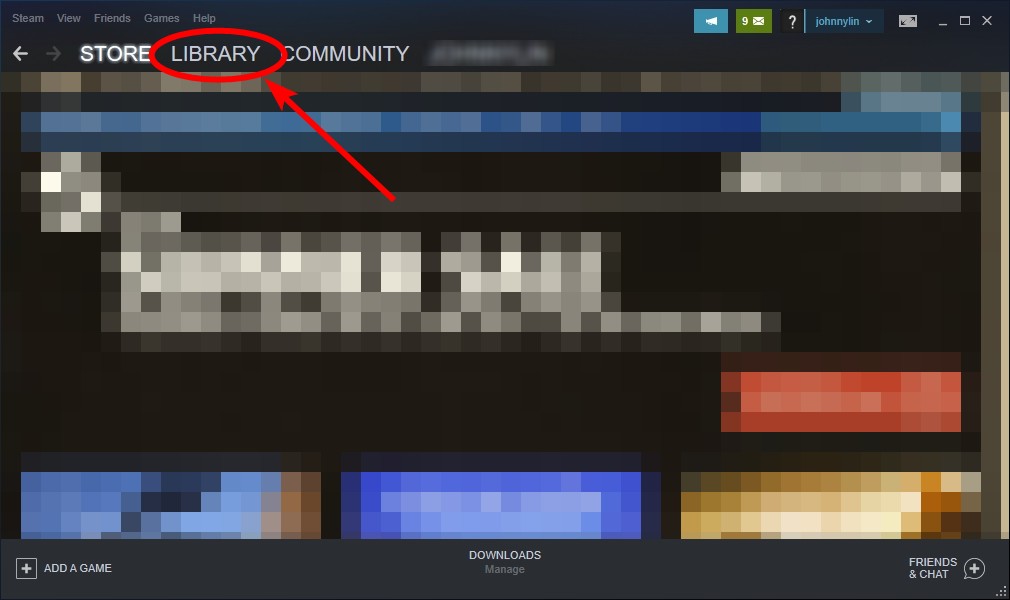
Step 2: Right click your Cyberpunk 2077 game. Then select Properties.
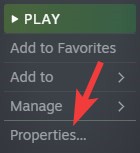
Step 3: Select LOCAL FILES, and then click Verify integrity of game files…
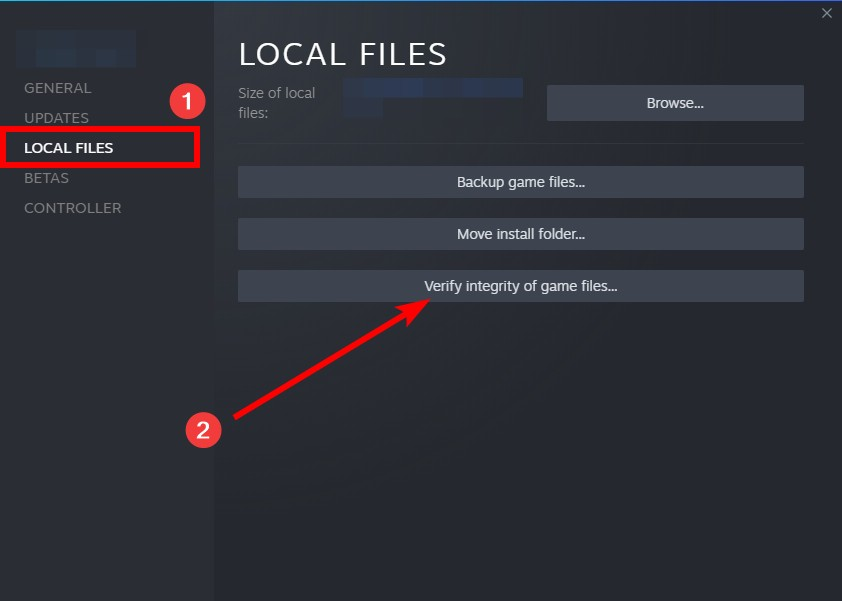
Wait until the verification process is complete, then test to see if this fixed your Cyberpunk 2077 corrupted or missing file issue.
Change the Cyberpunk 2077 compatibility settings
Sometimes turning off the full screen optimization for Cyberpunk 2077 and running it as administrator can help fixing the Cyberpunk 2077 corrupted or missing file issue. To do this:
Step 1: Open File Explorer (pressing Win and E on your keyboard), and go to where Cyberpunk 2077 is installed.
Step 2: Right click your game icon and select Properties.
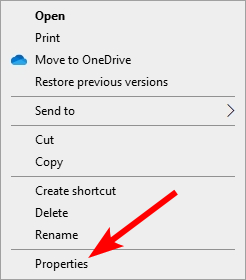
Step 3: Go to the Compatibility tab, and check Disable full screen optimizations and Run this program as an administrator.
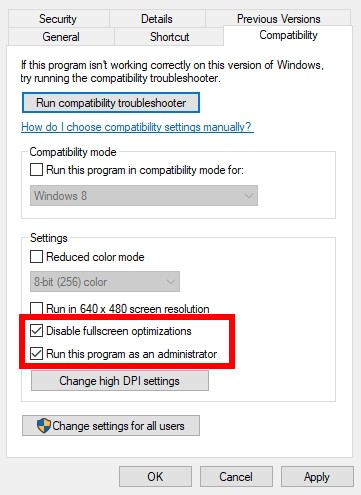
Now run Cyberpunk 2077 and see if this fixed your Cyberpunk 2077 corrupted or missing file issues.
We hope that the solutions above have helped you fix your Cyberpunk 2077 corrupted or missing file error. If you have any questions or suggestions about them, feel free to leave a comment below!

