
There has been a lot of people complaining that they frequently experience the Genshin Impact slow download issue. If you happen to be one of them, don’t fret! We’ve got some effective fixes for this issue here for you. Check them out below and see if any of them can help you fix your Genshin Impact slow download problem.
Pause and restart Genshin Impact
The first thing you can try is to restart the Genshin Impact download process. Simply pause it and then resume the download. In many cases this will significantly increase your download speed. If it doesn’t, don’t worry! There are still other fixes you can try.
Check the Genshin Impact server status
Perhaps the Genshin Impact servers are not working properly, so you see the Genshin Impact slow download issue occurs. To confirm, you should check the Genshin Impact server status page.
If they are down, then this should the cause of your Genshin Impact slow download problem, and you may need to wait until they fix the issue.
Check your firewall or antivirus
Another thing you can check is your firewall settings. You need to check if your antivirus program or firewall is blocking Genshin Impact. If it is, then you need to trying disabling the antivirus program temporarily (be careful for what you’re browsing when it’s off), and see if this can fix your Genshin Impact slow download issue.
If turning off the firewall or antivirus really works, then you should contact the vender of the software to see what they can do for you. But if not, then move on to the fixes below.
Check your background tasks
Your background tasks could be the reason for your Genshin Impact slow download issue if they are hoarding too many system resources. You should check and turn them off if any. To see how:
Step 1: Press Ctrl, Shift and Esc keys on your keyboard to open Task Manager.
Step 2: Check if there is any task that is using excessive system resources. If so, right click it and select End task.
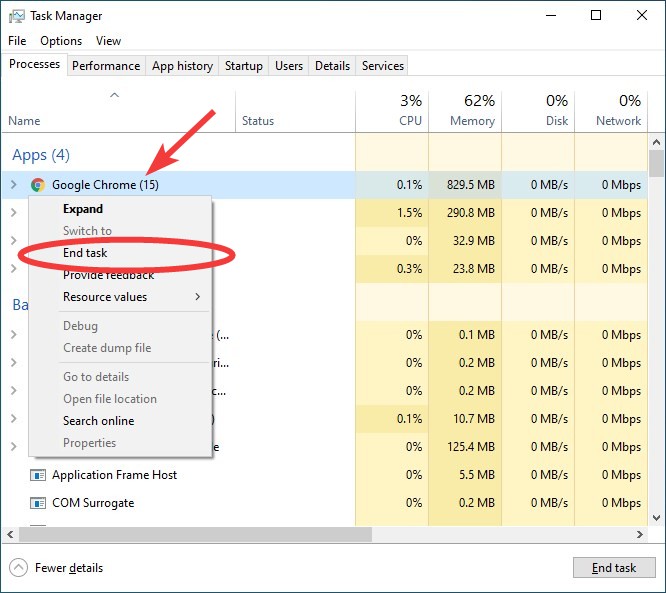
Step 3: Launch Genshin Impact and see if this fixed your Genshin Impact slow download issue.
Restart your computer and router/modem
There may be temporary issues with your router/modem so you see the Genshin Impact slow download issue. To fix them, you need to restart these devices.
Step 1: Turn off your device.
Step 2: Turn off your router and modem and disconnect them from the power source.
Step 3: Leave them for several minutes.
Step 4: Reconnect all these devices to power, and turn them back on.
Step 5: Launch your Genshin Impact and test your Genshin Impact slow download issue.
Use a VPN
It’s possible that your Genshin Impact slow download issue occurs because there are interruptions to your Genshin Impact connection. And connecting through a VPN can help you get around them.
Using a VPN usually requires some time and computer skills. If you want an easier option, you should try a VPN service. And we recommend using NordVPN.
NordVPN is an easy-to-use and fast VPN service. You’ll be able to set up a VPN connection with just a few mouse-clicks. And its fast speed servers at multiple locations offers you a comfortable and reliable experience.
To use NordVPN on your computer:
Step 1: Download and install NordVPN on your computer.
Step 2: Run NordVPN and sign in your account.
Step 3: Click the Connect switch. This will automatically connect you to the VPN server recommended for your device.
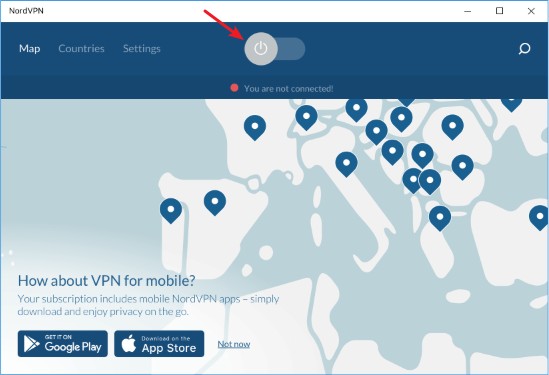
Now your VPN connection is set up, and you can see if this works to fix your Genshin Impact slow download issue.
Reset your Windows network settings
Usually the Genshin Impact slow download issue can be fixed by resetting the network settings on the Windows system. Here is how:
Step 1: Press and the Win and R keys on your keyboard to launch the Run box.
Step 2: Type “cmd” and press Ctrl, Shift and Enter on your keyboard. This will run Command Prompt as Adminstrator.
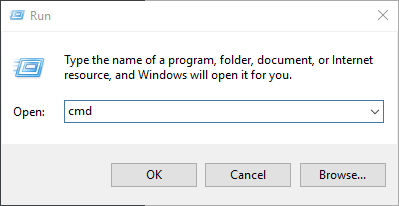
Step 3:
In Command Prompt, enter the following commands:
ipconfig /flushdns
ipconfig /renew
ipconfig /registerdns
Now close Command Prompt and restart your computer, then check to see if your Genshin Impact slow download issue is fixed.
We hope that the solutions above have helped you fix your Genshin Impact slow download issue. If you have any questions or suggestions about them, feel free to leave a comment below!


