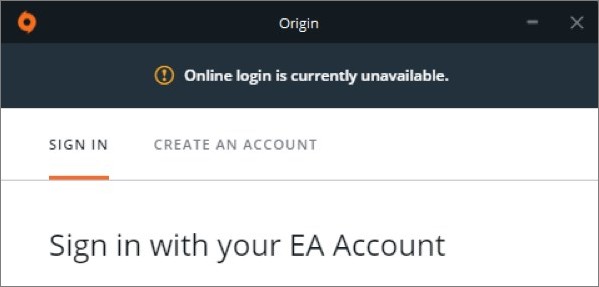
There’s been a lot of complaints from the Origin users that they saw an error “Online login is currently unavailable”. They saw it when logging in Origin and their login attempt failed.
If you’re also one of them, check out the troubleshooting tips below. They have helped a lot of Origin users fix the error.
Contents:
- Try using a different network
- Clear your Origin cache
- Make sure your date and time are updated
- Reset your Internet settings
1. Try using a different network
This is a useful fix you can try. If you are connecting to a wired network, just try using a WiFi network, or vice versa. Or you can use your smartphone as a hotspot for your computer to connect to. Once you have logged in, you can switch back to your original network.
2. Clear your Origin cache
Step 1: Quit your Origin client.
Step 2: Press the Win and R keys on your keyboard.
Step 3: Enter %appdata%.
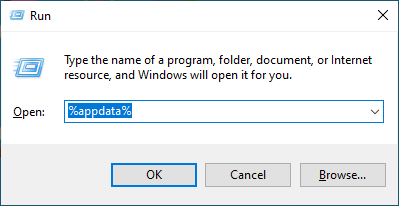
Step 4: Delete the Origin folder in the window that pops up.
Step 5: Press the Win and R keys on your keyboard.
Step 6: Enter %localappdata%.
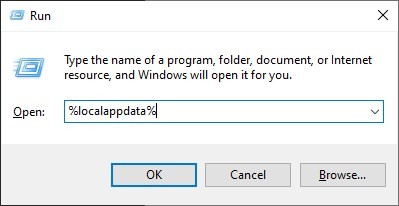
Step 7: Delete the Origin folder in the window that pops up.
Step 8: Press the Win and R keys on your keyboard.
Step 9: Enter %programdata%/origin.
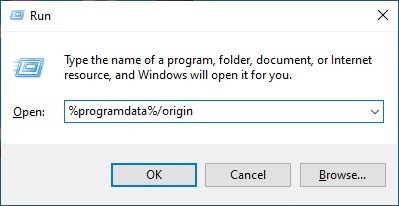
Step 10: Delete all the files and folders except for the LocalContent folder.
Now try launching your Origin client again and see if this method works for you.
3. Make sure your date and time are updated
Step 1: Press the Win and R keys on your keyboard.
Step 2: Enter timedate.cpl.
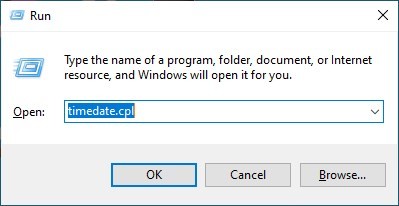
Step 3: Go to the Internet Time tab, and click Change settings.
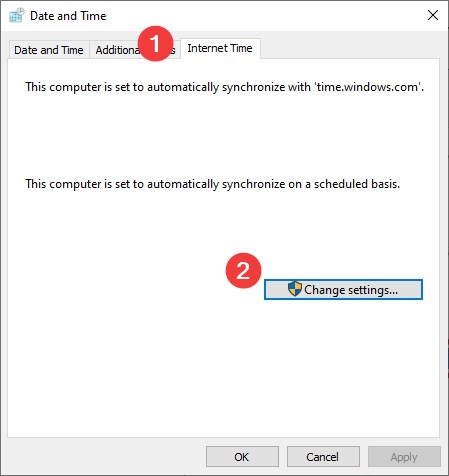
Step 4: Click Update now, and click OK.
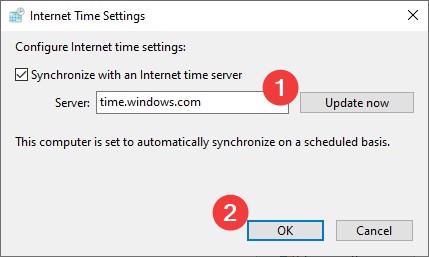
Step 5: Click OK.
Now try launching your Origin client again and see if this method fixes your Origin error.
4. Reset your Internet settings
Step 1: Press the Win and R keys on your keyboard.
Step 2: Enter inetcpl.cpl.
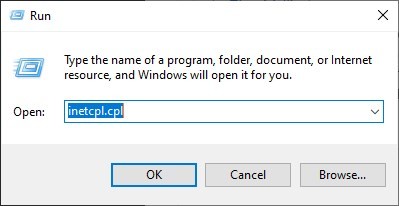
Step 3: Go to the Advanced tab, and click Reset.
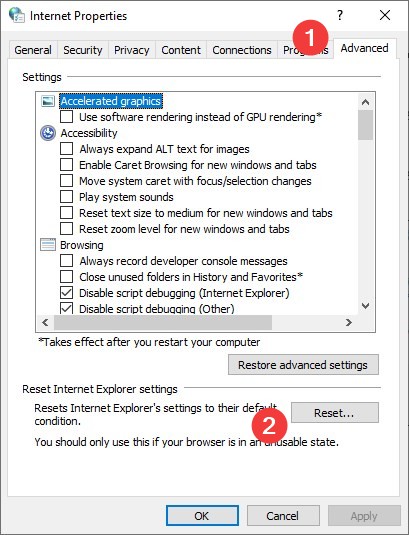
Step 4: Restart your computer.
Has any of the tips above helped you fix your “Online login is currently unavailable” error? Or do you have any other effective tips? Tell us by leaving a comment below!


