
Experiencing stuttering issues with Outriders? This is a very common issue for Outriders players. But luckily there have been some effective ways to fix these stuttering issues. Here we have compiled a list of them in this post. Take a look at them below:
Force the game to run on DirectX 11
Step 1: Right click your Steam icon and select Propeties.
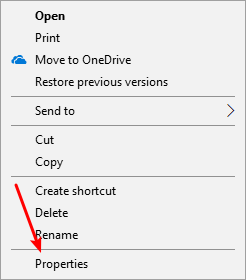
Step 2: Click Open File Location.
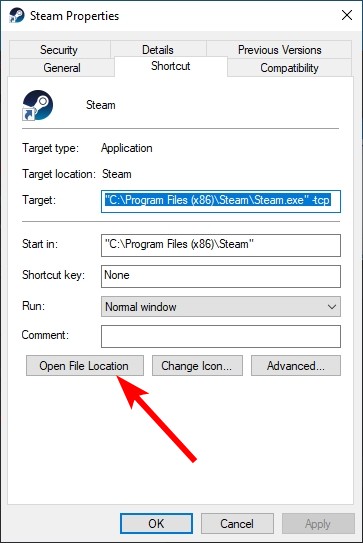
Step 3: Go to steamapps > common > Outriders.
Step 4: Open UE4CommandLine.txt.
Step 5: Type the following line at the bottom of this file. And then save this change.
-force -dx11
Step 6: Run the outriders-win64-shipping.exe in the folder and see if this fixes your stuttering issue.
Sign out of your friend list
Step 1: On your Steam client, click Friends and the select Offline.
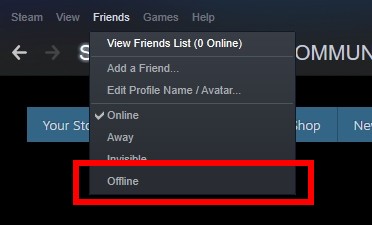
Step 2: Launch your game and see if this fixes the stuttering issues.
Reinstall your graphics driver
Perhaps your Outriders crashing issue is due to the problem graphics driver. To fix it, you should try clean uninstalling the driver. You can do this by using Display Driver Uninstaller (DDU, a utility used for clean uninstalling your graphics driver). Download and install this program, then follow its instructions to uninstall your graphics driver.
Once the driver is uninstalled, you should reinstall it. You can use Device Manager on your Windows system, or go to your hardware manufacturer website to find the correct driver manually. Either way, you should make sure the driver you get is correct and up to date.
Or you can use a driver updater. This is a more convenient option — it only takes a few mouse clicks to update a driver!
The driver updater we recommend is Driver Booster, because it’s powerful and easy to use, and you can use it to update drivers for free!
And what’s more, it provides a 60-day money back guarantee. So you can give it a try without taking any risks.
To use Driver Booster to update your graphics driver:
Step 1: Download Driver Booster and install it on your computer.
Step 2: Launch Driver Booster, and scan for driver updates.
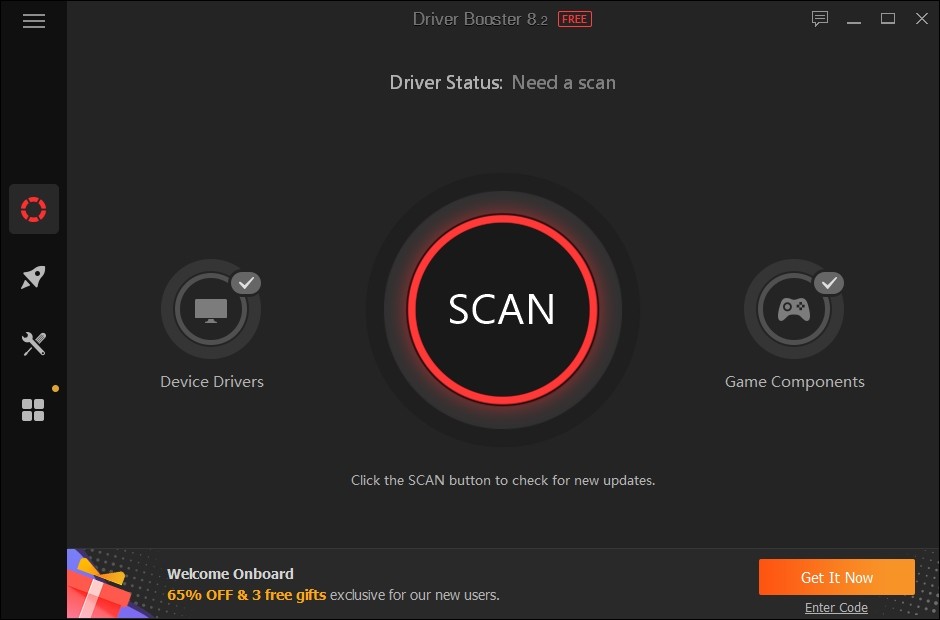
Step 3: Update your graphics driver (click the update button next to it). Or click the red Update Now button to update all your drivers.
Note that the download speed is slow in the free version of Driver Booster. If you want to get rid of the speed limit and unlock its full features, you need to upgrade to its PRO version.
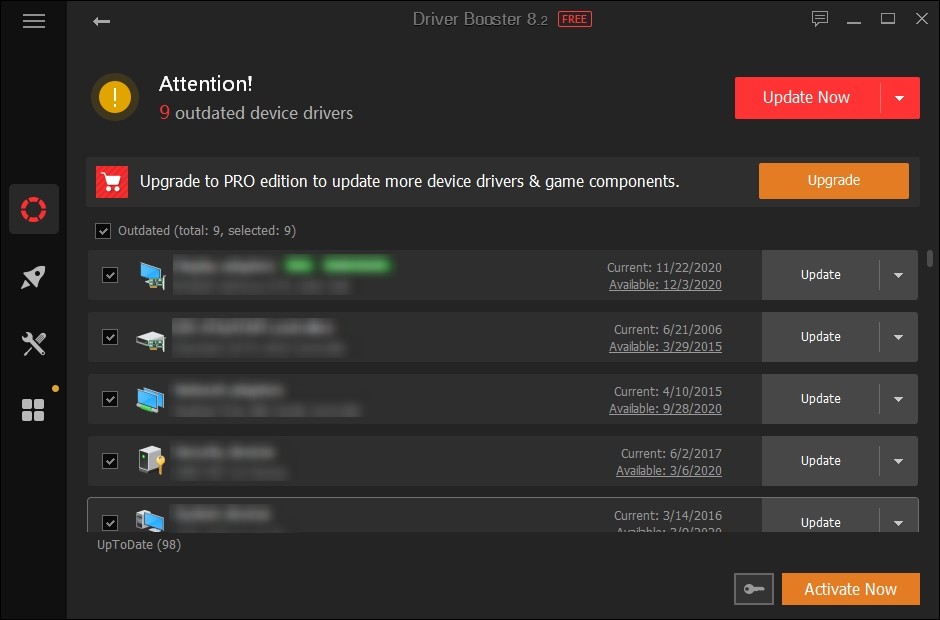
If updating to the latest driver can’t help you fix this issue, then you may need to try using an older one. If you are a NVIDIA user, it has been verified that the versions earlier than 456.71 can fix this issue. Try uninstall your current driver with DDU, and then install any of them and see if this helps.


