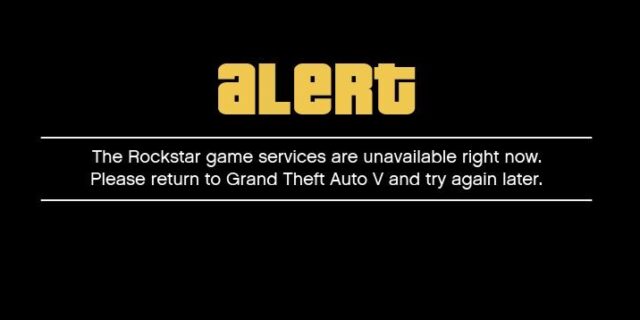
Are you seeing the Rockstar game services are unavailable right now error? This is an issue that has been annoying a lot of the GTA V players. If you’re unfortunately one of them, don’t worry! There has been some effective ways to help you get rid of this issue. In this article, we will show you a list of fixes for the Rockstar game services are unavailable right now error. Take a look at them below and see if they are able to help you.
Check your firewall
This is the first thing you can try. Check your firewall or antivirus settings and see if it is blocking the Rockstar connection to the Internet. You can also try turning it off and see if the Rockstar game services are available (be extra careful for what you’re browsing when it has been turned off).
If you’ve identified any issue with the firewall, you can try switching to another security solution. We recommend using McAfee and Norton. They are known antivirus solutions and work properly with most of the games and programs.
Or you can try contacting the vendor of your firewall and ask for solutions to your Rockstar game services unavailable problem.
Check the network you’re using
Your Rockstar game services are unavailable right now issue may also occur because the network you’re connecting to is not working properly. There are a few things you need to do:
- Restart your network devices (router and modem) and computers.
- Try connecting to the Internet via your mobile devices as a hotspot.
- Try using network cable to connect to Internet if you’re using a wireless connection.
If these methods fixed your Rockstar game services are unavailable right now error, great! But if not, relax! We still have other fixes for you to try…
Check your DNS settings
You’re probably using the incorrect DNS settings so you see the Rockstar game services are unavailable right now error. To fix them:
Step 1: Press the Win and R keys on your keyboard at the same time to launch the Run dialog.
Step 2: Type “ncpa.cpl” and press Enter on your keyboard.
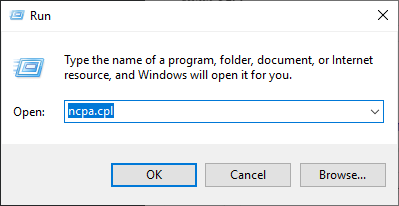
Step 3: Right click your network connection (“Ethernet” for wired connection, and “Wi-Fi” for wireless), and select Properties.
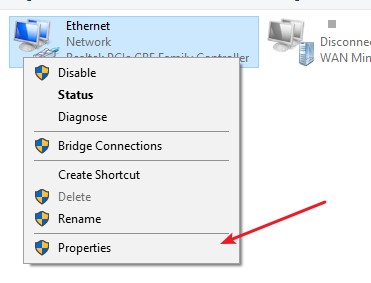
Step 4: Double click Internet Protocol Version 4(TCP/IPv4).
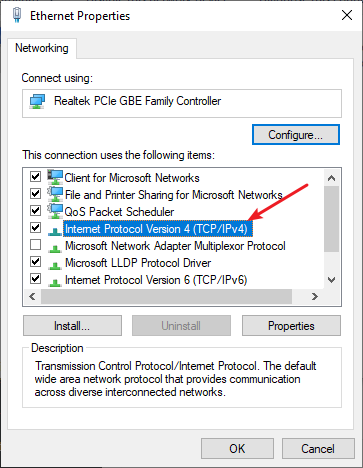
Step 5: Make sure Obtain an IP address automatically and Obtain DNS server address automatically are selected, then click OK. (If they already are then skip this step and go to step 7.)
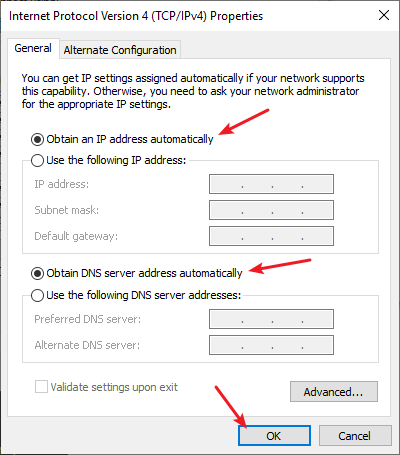
Step 6: Check if this fixes your error. If not move on to the step below.
Step 7: Select Use the following DNS server addresses, then set the server addresses to the Google public DNS server addresses (8.8.8.8 / 8.8.4.4).
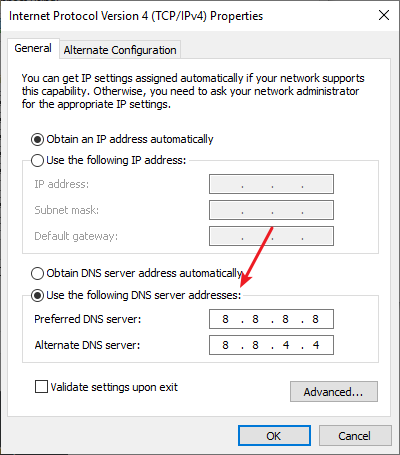
Step 8: Click OK.
Now test to see if this fixes your Rockstar game services are unavailable right now error.
Disable the proxy server for your LAN
Incorrect Local Area Network (LAN) settings on your Internet Properties can be the reason why you get the Rockstar game services are unavailable right now error. To check it:
Step 1: Press the Win + R keyws on your keyboard, and enter “inetcpl.cpl”.
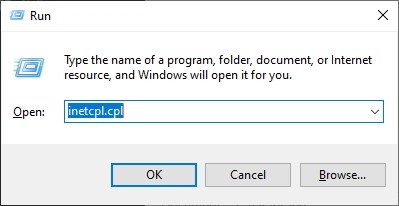
Step 2: Select the Connections tab, and click the LAN settings button.
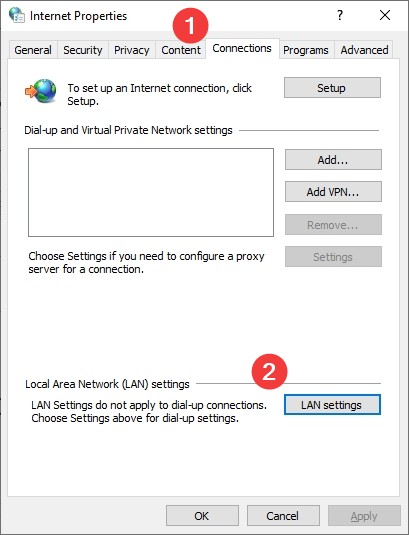
Step 3: Check Automatically detect settings and uncheck Use a proxy server for your LAN, and click OK.
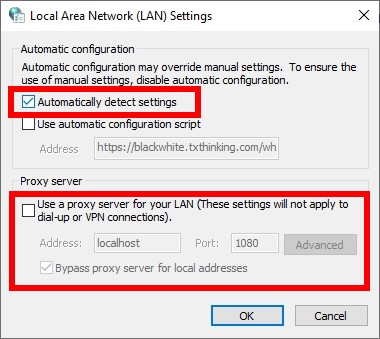
Step 4: Click OK.
This should fix your Rockstar game services are unavailable right now error. Check to see if this is the case. If so, great! But if not, there are still other fixes to try…
Reset your Windows network settings
Usually the Rockstar game services are unavailable right now issue can be fixed by resetting the network settings on the Windows system. Here is how:
Step 1: Press and the Win and R keys on your keyboard to launch the Run box.
Step 2: Type “cmd” and press Ctrl, Shift and Enter on your keyboard. This will run Command Prompt as Adminstrator.
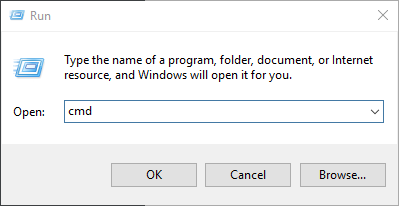
Step 3:
In Command Prompt, enter the following commands:
ipconfig /flushdns
ipconfig /renew
ipconfig /registerdns
Restart your computer and see if resetting these settings works for you.
Test with a VPN
It is possible that you see the Rockstar game services unavailable error because there are interruptions to your Internet connection, such as ISP throttle or extra relays. And connecting through a VPN can help you get around them.
Using a VPN usually requires some time and computer skills. If you want an easier option, you should try a VPN service. And we recommend using NordVPN.
NordVPN is an easy-to-use and fast VPN service. You’ll be able to set up a VPN connection with just a few mouse-clicks. And its fast speed servers at multiple locations offers you a comfortable and reliable experience.
To use NordVPN on your computer:
Step 1: Download and install NordVPN on your computer.
Step 2: Run NordVPN and sign in your account.
Note: If you don’t have a NordVPN account, you will have to sign up for one of its plans to use it.
Step 3: Click the Connect switch. This will automatically connect you to the VPN server recommended for your device.
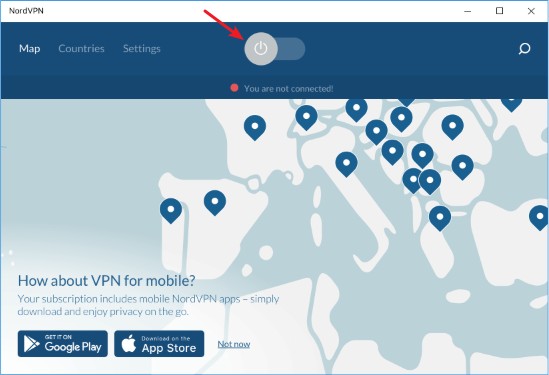
Now your VPN connection is set up, and you can see if this works to fix your Rockstar game services not available issue.
We hope that the solutions above have helped you fix your Rockstar game services are unavailable right now issue. If you have any questions or suggestions about them, feel free to leave a comment below!



Hello
I have tried all of the above solutions, but still cant get it running.
I can run C.S GO and other games, so im pretty sure the connection is allright.
Can you help me?
My gta online saying it’s unavailable
I am still having problems with my rockstar unavailable I tried and it’s not working that’s not fair don’t know why I do that rockstar needs to fix that you pay for all the stuff in it don’t work that’s not cool rockstar take care of that we pay good money thank you