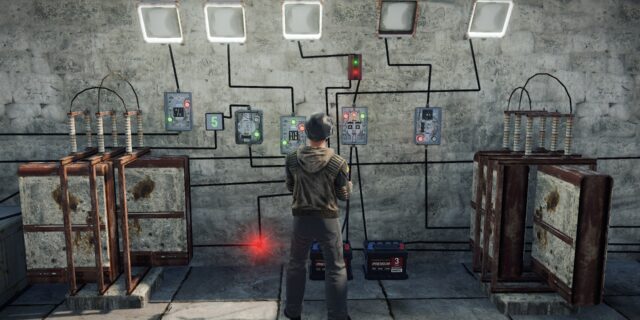
Your Rust game keeps crashing? This is a very common issue that has made the game unplayable for a lot of players. But don’t worry! Here are some effective solutions to this problem. Just take a look at the list below!
Verify your game files
Step 1: Go to your Steam Library.
Step 2: Right click Rust. Select Properties.
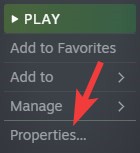
Step 3: Select LOCAL FILES, and then click VERIFY INTEGRITY OF GAME FILES…
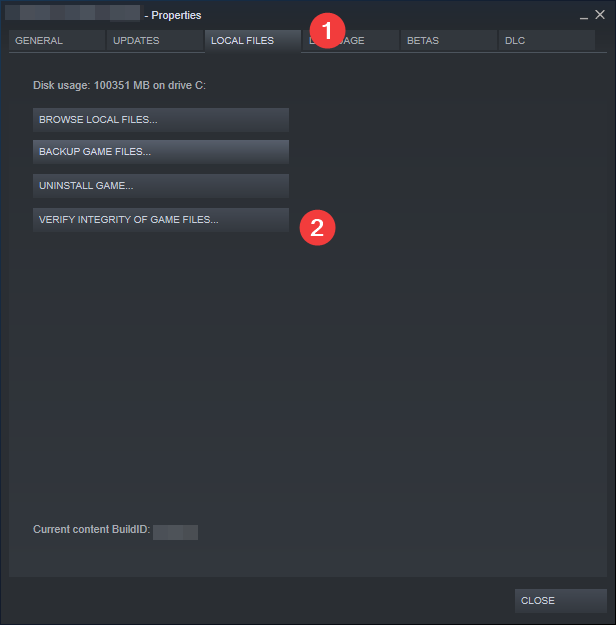
Now run your game and test your crashing issue.
Check the programs running in the background
Your Rust game may crashes frequently because of interruptions from other programs (e.g. Discord) running at the same time. Check what were running when you experienced the crashing issue, and try closing them and see if this helps.
Stop overclocking
Overclocked computer hardware may destabilize your system, so it’s more likely for you to experience game crashing issues. If you’ve overclocked your CPU (or GPU), try reset its clock frequency settings to default. Then test your Rust game and see if this fix works.
Update your computer drivers
Outdated or wrong computer drivers can also be the cause of your Rust crashing issue. You should try updating them and see if this helps you fix this error.
To update your driver, you can use Device Manager on your Windows system, or go to your hardware manufacturer website to find the correct driver manually. Either way, you should make sure the driver you get is correct and up to date.


