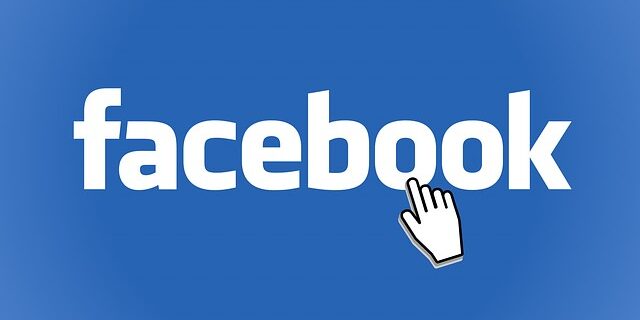
A lot of Facebook users have seen this issue on their Facebook page: they can only see a few posts on the page. And usually other items are also missing.
Luckily there are effective ways to solve this problem. Here we have compiled a list of fixes below. Take a look at them and see if these can help you.
Check your antivirus
Is your antivirus program or firewall interrupting your Facebook connection? This is usually the reason why you’re having the issue that Facebook showing only a few posts. You should check your antivirus to make sure it isn’t blocking Facebook. If it is, trying putting it in the whitelist, or disable the antivirus program temporarily (be careful for what you’re browsing when it’s off). Then see if this fixes the issue.
Restart your network connection
Step 1: Turn off your device used to connect to Facebook.
Step 2: Turn off your router and modem and disconnect them from the power source.
Step 3: Leave them for several minutes.
Step 4: Reconnect all these devices to power, and turn them back on.
Step 5: Check to see if this helps you fix your Facebook posts display issues.
Clear your browser cache (on Windows)
Step 1: On your browser, press the Ctrl, Shift and Del keys.
Step 2: Set the time range to cover all your browser data, then select cookies and cache to delete.
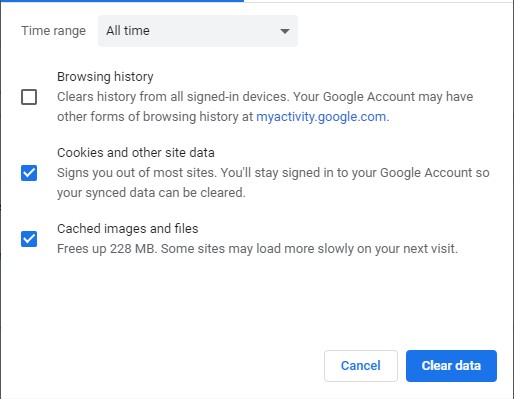
Step 3: Click the clear button to clear these data.
Step 4: Open Facebook and see if the missing posts appear again.
Has any of the fixes above worked for you? Or do you have any other effective ways to fix this Facebook issue? Tell us by leaving a comment below!


