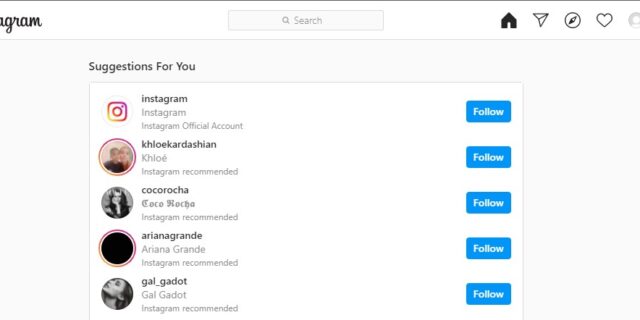
When you’re trying to post something on Instagram from your computer, it seems that there isn’t a way to do this. That’s because Instagram doesn’t give you any button to post when you’re on a desktop browser. They want you to post with their mobile app or website.
But that doesn’t mean that you can’t post on a computer. There is still an easy way that you can trick it to think that you’re using a cellphone, so you’re able to post something. Here is how
Step 1: Open the Instagram website on a Chrome (or Chromium Edge) browser. Then log in your Instagram account.
Step 2: Press the F12 on your keyboard.
Step 3: Click the Toggle device toolbar button.
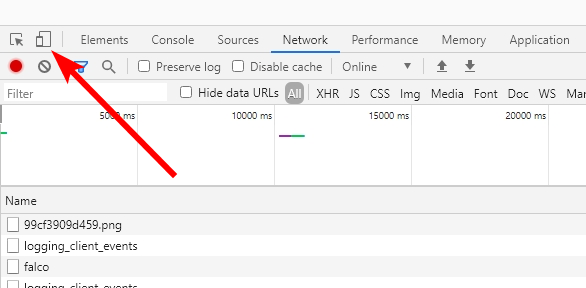
Step 4: Refresh the webpage.
Step 5: Now you should see a post button at the bottom center. Click it to post anything you want.
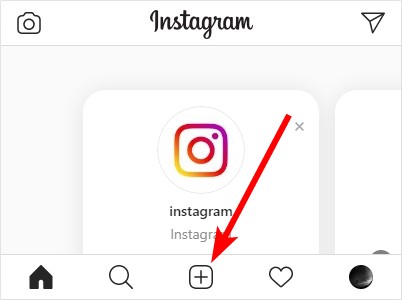
That’s it! Easy, right? If you have any questions about this process, leave us a comment below!


