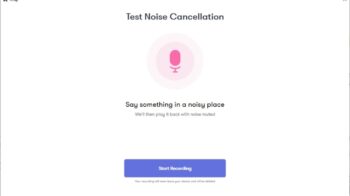As the numbers of conference calls and work calls are increasing, audio quality has become the issue that a lot of people pay attention to. You don’t want the participants to hear anything else but your own voice from your side. So you want to remove the noise from your conference calls.
In this post, we’ll show you a list of ways you can remove noise from your conference calls or work calls. Just check out the list below and see that if there is any of them that fits your need.
Make sure your network connection is good
Poor network connection is a possible cause of the noise in your conference calls. Make sure you’re using a stable network connection to the Internet — make sure the signal is good for your device if on wireless connection, or try a wired connection.
Mute your mic when you’re not talking
If you can’t avoid the noise, try not letting your mic picking them up when you’re not talking. You can use the mute button on your mic, system or conference software. Or you can just wrap your mic with your hand to block the noise. And when you’re talking, try speak a little bit louder to suppress the noise.
Use a noise cancellation app
Thanks to technology advancement, now we can use AI to remove the noise in your work calls. The app we suggest you use is Krisp. It cancels the background noise when you’re having a conversation on your computer.
Krisp helps you reduce unwanted ambient sounds, like street noises, dog barks, child screams, … You can listen to the samples on its website to see how it works in action.
You can use it on communication apps like Zoom, Skype, Facetime, etc. But before you can use it, you need to configure the audio settings on your app to use Krisp as the recording device.