
The Google Chrome browser can help websites collect your location information. This is usually for providing you with more customized services. But if you don’t like this, you can turn it off. Here is how:
Step 1: On your Chrome browser, in the address bar, enter the following address:
chrome://settings/content/location
Step 2: Turn on Ask before accessing.
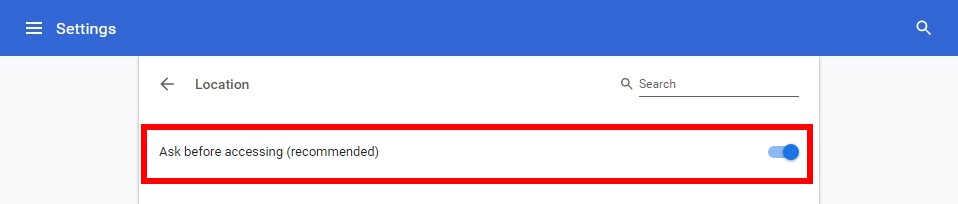
Step 3: You can also see what websites you have blocked from accessing your location information, and what you have allowed to do so. You can remove any website from the list by click the trash icon.
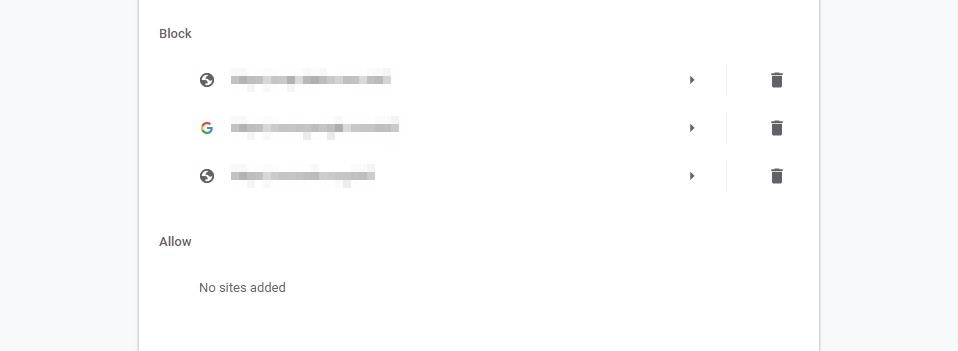
Here are how you can turn off geolocation and check your location information usage by the websites you have visited.


