
You can set up a VPN connection in your Google Chrome browser. And you can do this very easily. Check out the instruction below, and you’ll know how to do this very quickly.
To set up VPN in Chrome
To use VPN in your Chrome browser, the easiest option is to install a VPN extension from a VPN service provider. There are a lot of services you can use, and the best we think is NordVPN.
NordVPN is an easy-to-use and fast VPN service. You’ll be able to set up a VPN connection with just a few mouse-clicks. And its fast speed servers at multiple locations offers you a comfortable and reliable experience.
Also, NordVPN is one of the few services that has strict no logs policy. With its military-grade encryption, NordVPN provides you with top-level security and privacy.
To use this VPN on your Google Chrome browser:
- Register a NordVPN plan.
- Go to the NordVPN Chrome Web Store page, and click Add to Chrome.
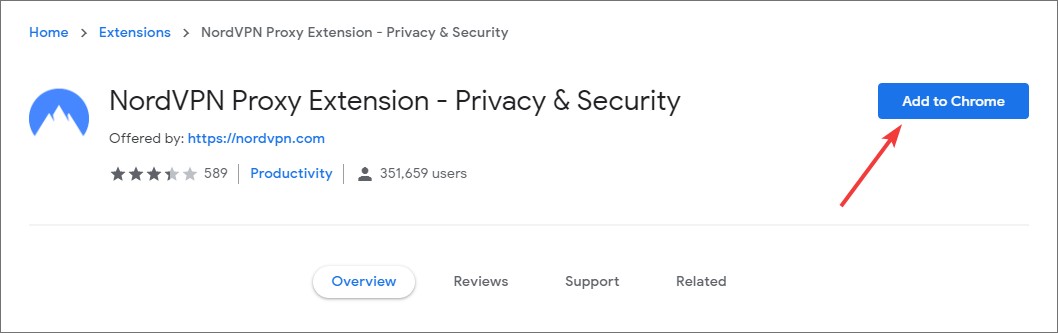
- Click the NordVPN icon in the extension area, then log into your NordVPN account.
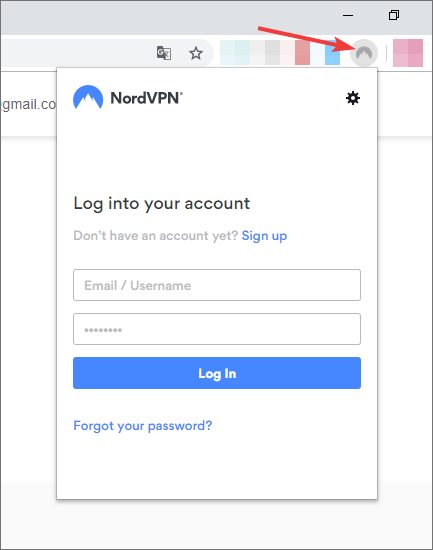
Now you have set up the VPN connection on your Google Chrome browser. Enjoy it!


