
A lot of people are not aware that their location is being sent to a third-party app when they are using it. If you were one of them, you should be careful now. In this article, we will discuss several ways to stop sharing your location without them knowing.
Turn off location services
Whether you’re using Google Maps or Uber Eats, these apps rely on the location services on your cellphone to know where you are, so they can provide you with personal, localized services.
If you don’t want any of them to do this, you can turn the location services off. Simply go to the privacy settings of your device, and you will see the switch of your location services you can turn off.
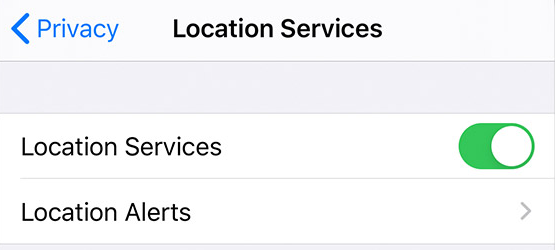
Check the permissions of your apps
Perhaps you don’t like the idea of turning location services off for all your apps. In this case, you can try configuring location sharing for certain apps, by granting the permission to your selected ones.
This can also be done easy, typically at the same location as where you turn on/off Location Services. Just tap the app you like to change its location sharing settings, and then allow or deny its usage of your geolocation and change when they can use the information.
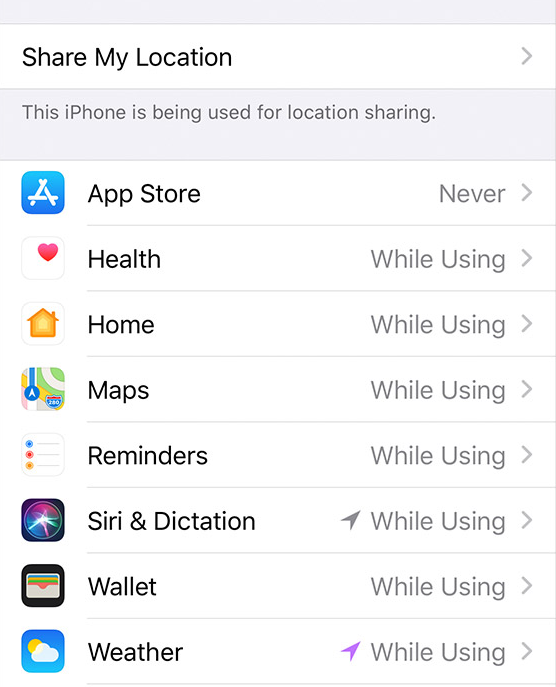
Use GPS spoofing apps
GPS spoofing apps are used to fake a GPS location for your devices to make you look like you’re at a different place than you truly are. This is a way to stop sharing your real location with others.
There are a lot of GPS spoofing apps out there. You can go to your app marketplace and search things like “fake gps” or “location spoofer” and you will get multiple matching results.
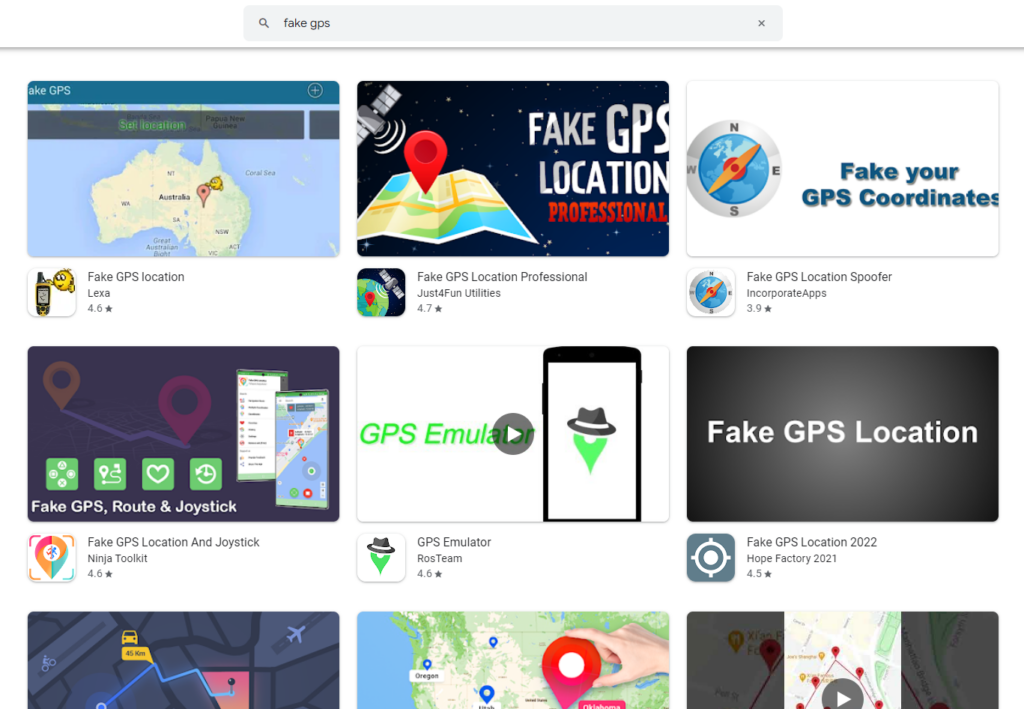
We suggest you choose the ones with good reviews and don’t require excessive permissions to be able to work on your devices
Has any of the tips above worked for you? Or do you have any other effective ways to block other people from knowing your location? Tell us by leaving a comment below!
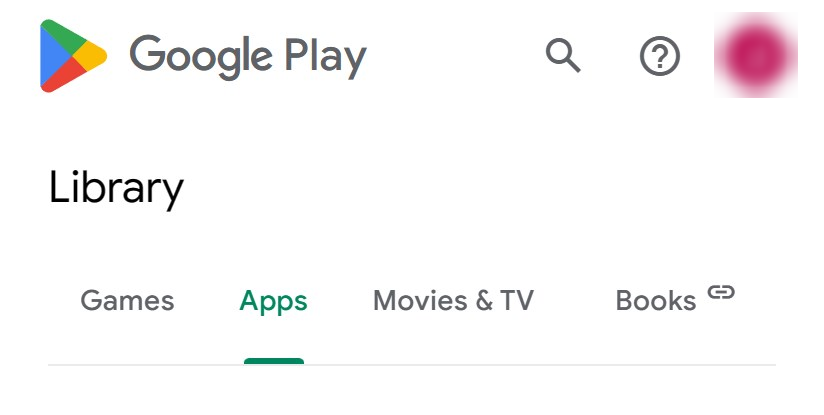

![My Android Phone is Connected to WiFi But No Internet [How to Fix]](https://www.valibyte.com/wp-content/uploads/2021/02/entrepreneur-3850511_640-1-350x196.jpg)