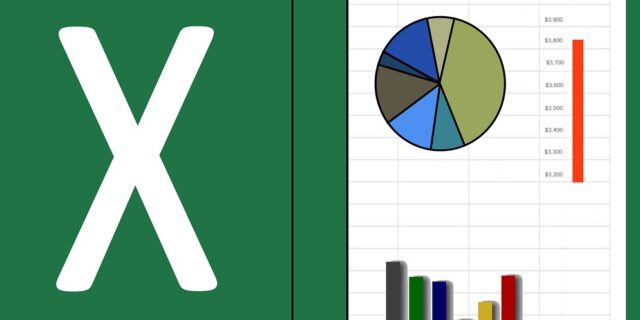
Accidentally closed your Excel programs without saving your file? Don’t worry. It’s still there. There are two places you can look at to find the recent unsaved Excel files.
To get to them:
- Open the File Explorer, This PC, or press the Win + E keys on your keyboard.
- Copy “%localappdata%\Microsoft\Office\UnsavedFiles” to the address bar, and then press Enter.

- Check to see if you can find your unsaved Excel documents there.
- If not, then copy “%appdata%\Microsoft\Excel\” and paste it to the address bar, and then press Enter.

- See if your unsaved files are there.
Those two places are where your Excel program keeps the temporary save files. Hopefully you’ve been able to recover your lost Excel file by looking at them.


