
Are you trying to make a program run automatically on startup but don’t know how? It’s very easy. Just follow the instruction below, and you’ll be able to do this very quickly.
To add a new start up program on your Windows computer…
Let’s use Google Chrome as an example here (you can do this to any other program.) To add Chrome as a startup program:
- Press the Win and E keys on your keyboard at the same time.
- Copy the following line and paste it into the address bar:
%appdata%\Microsoft\Windows\Start Menu\Programs\Startup
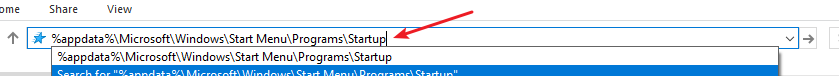
- Press Enter.
- Copy the Chrome shortcut on your desktop, then paste it into this location.
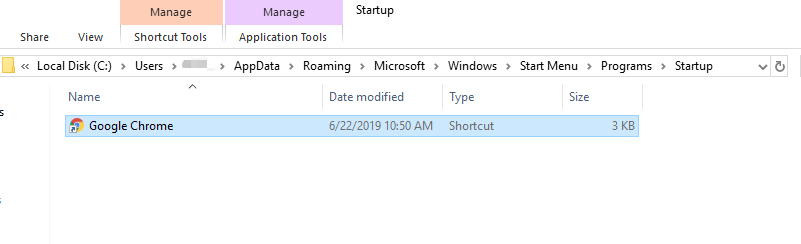
That’s it. You can now try restarting your computer, and your Chrome browser should start automatically on startup.


