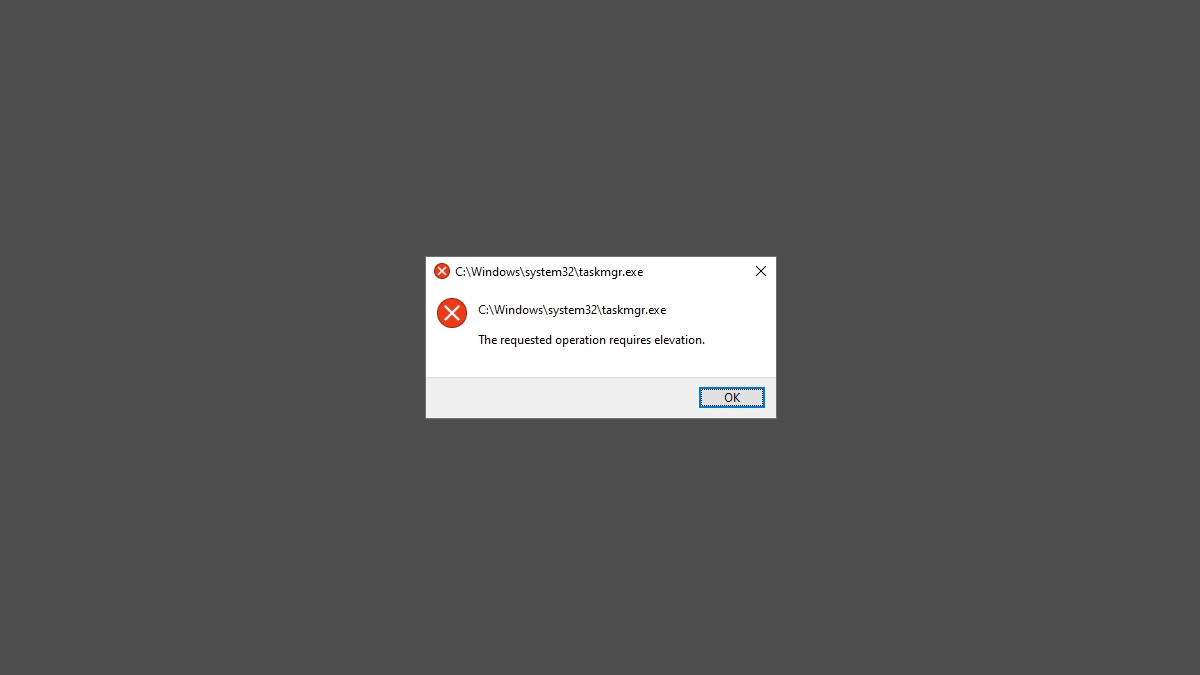
See “the requested operation requires elevation” error when you’re trying to open a file or program on your Windows computer? This is an issue that has been annoying a lot of the Windows users. If you’re unfortunately one of them, don’t worry! There have been some effective ways to help you get rid of this issue. Take a look at them below and see if they are able to help you.
Change the Windows compatibility settings
You can fix the the requested operation requires elevation issue by opening the file as administrator. Here are the steps:
Step 1: Open File Explorer (pressing Win and E on your keyboard), and go to where the file is located.
Step 2: Right click the file and select Properties.
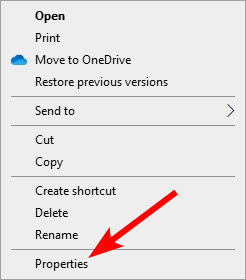
Step 3: Go to the Compatibility tab, and check Run this program as an administrator.
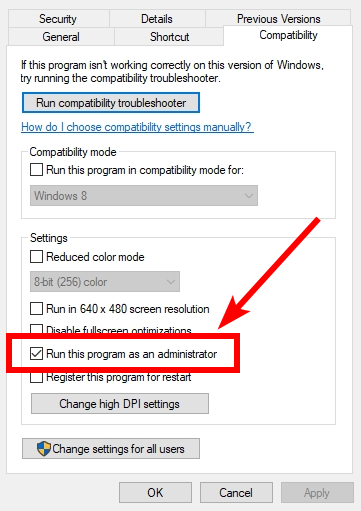
Launch Windows again and see the the requested operation requires elevation issue error is gone.
Change your folder permission
Another way to fix the requested operation requires elevation error is to try changing their permissions. Here is how:
Step 1: Right click the problem file or folder and select Properties.
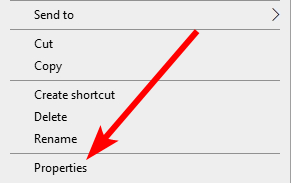
Step 2: Select the Security tab and click Advanced.
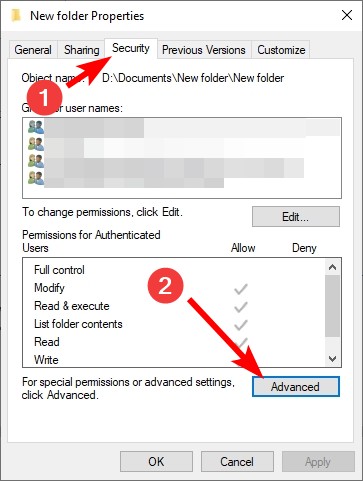
Step 3: Click Change.
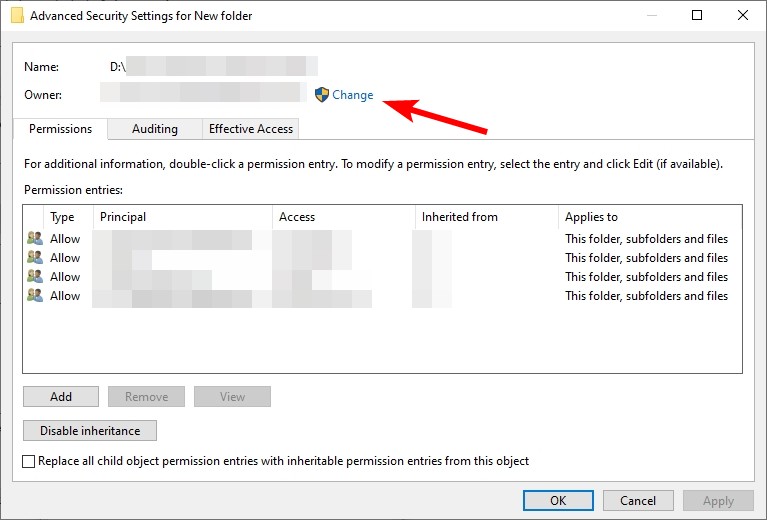
Step 4: Enter your name on this computer, click Check Names, and then click OK.
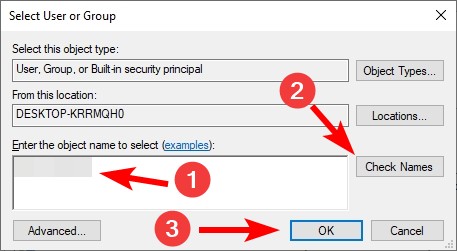
Step 5: Click the Add button.
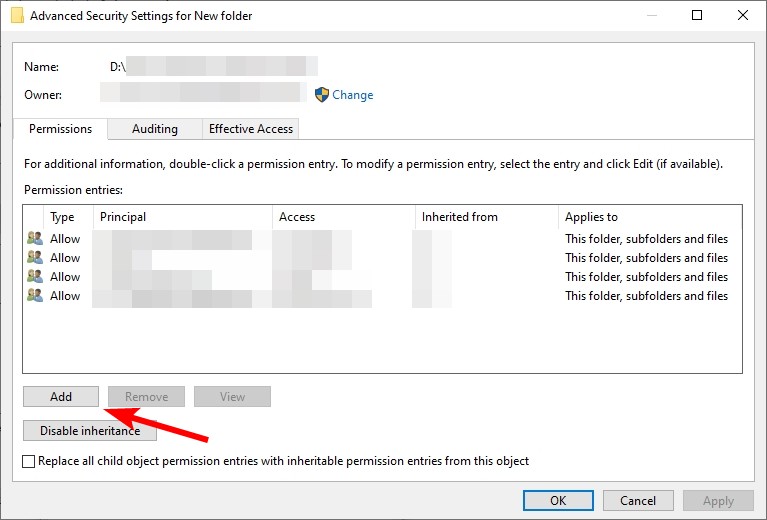
Step 6: Click Select a principal.
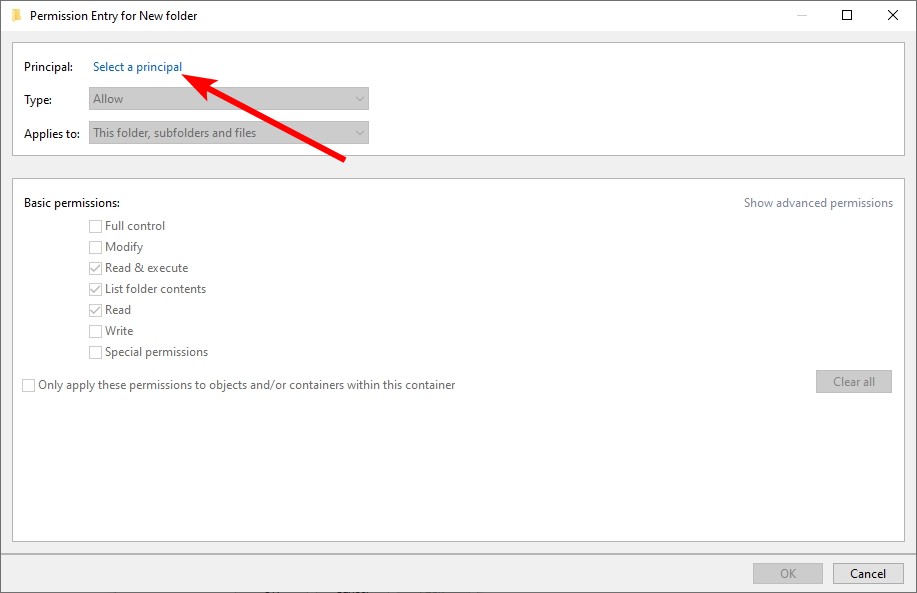
Step 7: Enter your name on this computer, click Check Names, and then click OK.
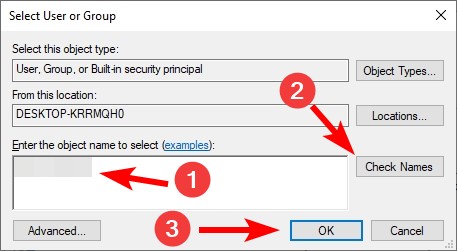
Step 8: Select Full control and then click OK.
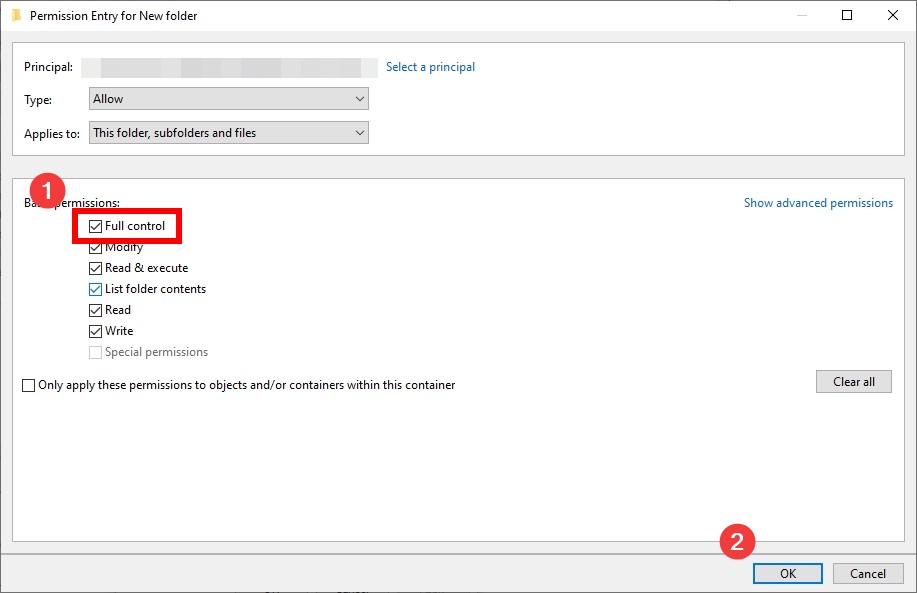
Step 9: Check Replace all child object permission entries… and then click OK.
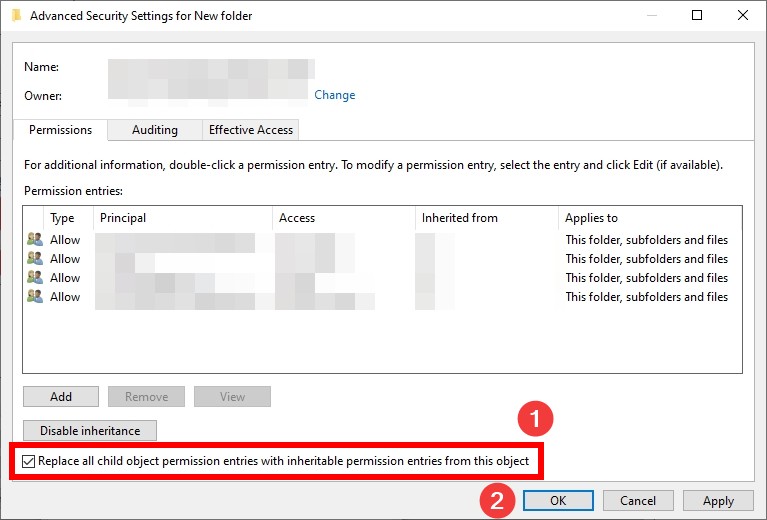
Step 10: Click OK and see if you’re now able to open the file without seeing the elevation error.
We hope that the solutions above have helped you fix your the requested operation requires elevation issue. If you have any questions or suggestions about them, feel free to leave a comment below!


