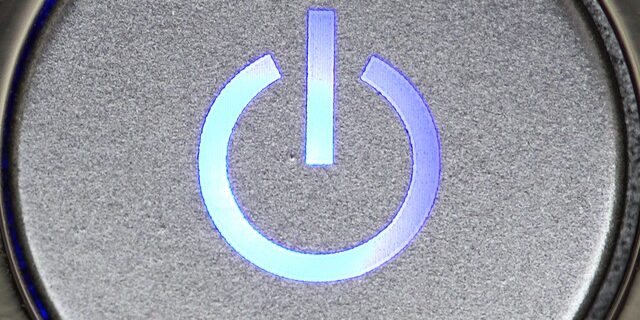
Power cycling is a way to restart or “reset” your computer. When you power recycle your computer or device, you turn it off completely and then turn it back on. This is helpful for you to fix your issue, if you’re seeing an error on your computer, your computer is not working properly, or it’s completely frozen.
The following are how to power recycle a laptop computer and desktop computer…
How to power recycle a laptop computer
Step 1: Properly turn off your laptop (by clicking the Shut down button on the Start menu).
Step 2: Disconnect all the peripheral devices (mouse, flash drive, headphone, …) from your laptop.
Step 3: Disconnect the power cable from your laptop.
Step 4: Remove the battery from your laptop if it’s removable.
Step 5: Press and hold the power button on your laptop for at least 20 seconds.
Step 6: Connect the power cable and battery back to your laptop.
Step 7: Turn on your laptop.
This is how you can power recycle your laptop.
How to power recycle a desktop computer
Step 1: Properly turn off your computer (by clicking the Shut down button on the Start menu).
Step 2: Disconnect all the peripheral devices (mouse, flash drive, headphone, …) from your computer.
Step 3: Disconnect the power cable from your computer.
Step 4: Remove the battery from your computer if it’s removable.
Step 5: Wait for a few minutes.
Step 6: Connect the power cable and battery back to your computer.
Step 7: Turn on your computer.
That is the way of power recyling your desktop computer


