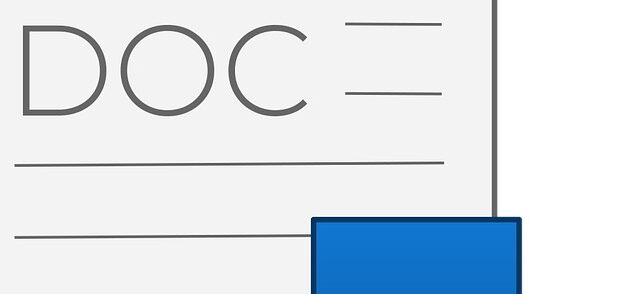
Lost your Word document? Don’t worry. The auto-save feature of your Word program has helped you keep backup copies of your unsaved files. To find them:
- Open the File Explorer, This PC, or press the Win + E keys on your keyboard.
- Copy “%localappdata%\Microsoft\Office\UnsavedFiles” to the address bar, and then press Enter.

- Check to see if you can find your unsaved Word documents there.
- If not, then copy “%appdata%\Microsoft\Word\” and paste it to the address bar, and then press Enter.

- See if your unsaved Word files are there.
Hopefully, this has helped you recover your unsaved Word documents.


