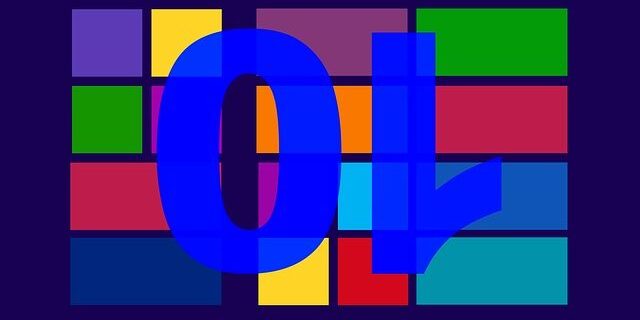
Trying to rotate your computer screen? On Windows, you can do this without using a third-party software. Here we will show you two easy ways to help you rotate your computer screen.
Rotate your screen with keyboard shortcuts
There is some keyboard shortcut combinations that can rotate your screen:
- Ctrl + Arrow Keys (↑, ↓, ←, or →)
- Ctrl + Alt + Arrow Keys (↑, ↓, ←, or →)
- Ctrl + Shift + Arrow Keys (↑, ↓, ←, or →)
Note that these don’t work for all computers. If you can’t use any of them, try the method below
Rotate your screen in Display settings
Step 1: Right click your desktop and select Display settings.
(If you’re on Windows 7, right click your desktop and select Personalize > Display (bottom left) > Screen Resolution)
Step 2: Change your setting of Display orientation (or Orientation).
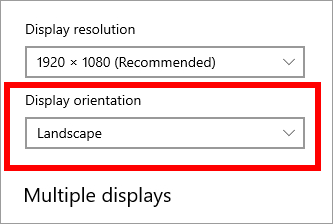
This should help you rotate the screen of your Windows computer.


