
You don’t have to shut down your laptop by only using your mouse. Your laptop keyboard can also help. In this post, we will show you a list of key combinations to help you utilize keyboard to power off your laptop.
Alt + F4
Step 1: Press the Alt and F4 keys on your keyboard at the same time.
Step 2: Make sure Shut down is selected, and then click OK.
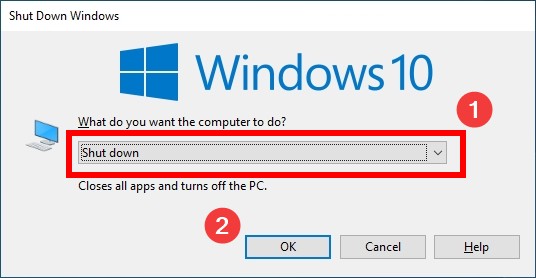
This will close all your applications and turn off your laptop.
Ctrl + Alt + Delete
Step 1: Press the Ctrl, Alt and Delete (Del) keys on your keyboard at the same time.
Step 2: Select the power icon and then select Shut down.

This will shut down your laptop.
Win + X
Step 1: Press the Win and X keys on your keyboard at the same time.
Step 2: Select Shut down or sign out, and then select Shut down.
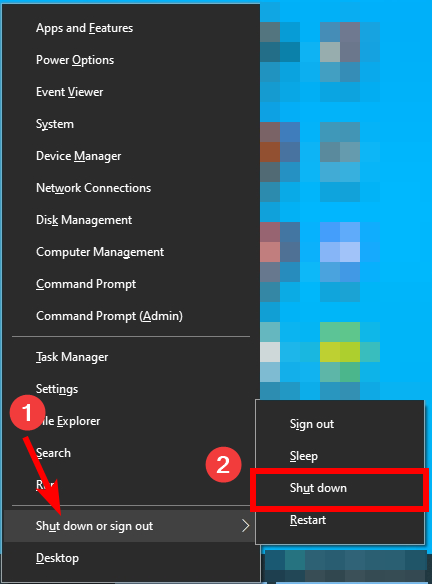
These are how you can use keyboard to help you shut down your laptop? Know other ways? Tell us by leaving a comment below!


