
Windows Update failed to work again? Try resetting its components! This will clear your Windows Update cache and restart its services, and will help you fix your Windows Update issues.
To do so:
1) Press the Win + R keys on your keyboard to open the Run box.
2) Type cmd and press the Ctrl + Shift + Enter keys on your keyboard.
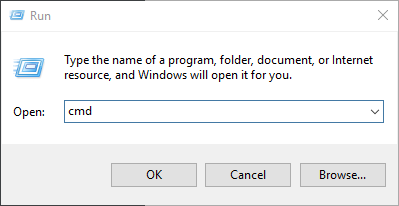
3) When prompted, click Yes.
4) Enter the following lines of command:
- net stop appidsvc
- net stop bits
- net stop cryptsvc
- net stop wuauserv
5) Enter the following lines of command:
- ren %systemroot%\softwaredistribution softwaredistribution.bak
- ren %systemroot%\system32\catroot2 catroot2.bak
6) Enter the following lines of command:
- net start appidsvc
- net start bits
- net start cryptsvc
- net start wuauserv
Now try running Windows Update again and see if it works.


