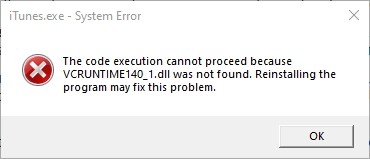
Seeing a VCRUNTIME 140_dll not found or missing error? This is very common for the Windows users, and it usually happens when you install or uninstall a program. But it is very easy to fix this issue. The following is an effective solution:
Step 1: Go to the Microsoft Visual C++ download page.
Step 2: Download the redistributables starting from 2013, and install them on your computer.
Step 3: Restart your computer and test if your VCRUNTIME 140_dll not found or missing error has been fixed.


