
A lot of Discord users have experienced an issue when updating their client: the update failed, and for some they stuck in the update loop. If you’re also one of them, don’t worry! There has been effective solutions to this problem. Here we have listed them below:
Run your Discord client as administrator
Step 1: Right click your Discord icon and select Properties.
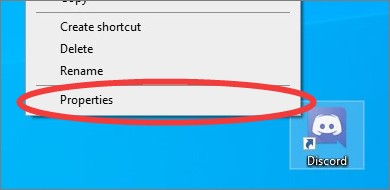
Step 2: Go to the Compatibility tab, uncheck Run this program as an administrator, and click OK.
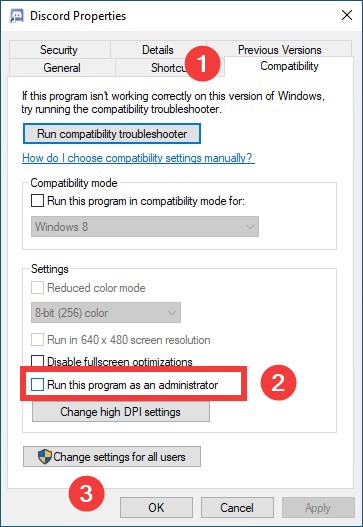
Step 3: Run Discord again and see if this has solved your problem.
Rename your Discord updater
Step 1: Close your Discord client.
Step 2: Press the Win and R keys on your keyboard, then enter:
%userprofile%
Step 3: Open the Discord folder.
Step 4: Rename the Update.exe to UpdateX.exe.
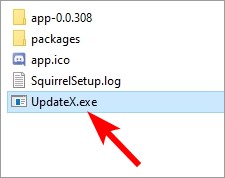
Now open your Discord client again and test your issue.
Check your antivirus software
Some antivirus programs like Avira causes interruption to Discord sometimes. If you’re using one, try turning it off and see if this fixes your Discord update failed error. (Be careful about what you’re browsing when it’s off.)
Has any of the fixes above worked for you? Or do you have any other effective solutions? Tell us by leaving a comment below!


