
Hearing some echo noise on your Zoom conference? This can be very annoying! Luckily there has been an effective ways to remove echo from Zoom, and you can do it for free. Here is how:
Remove echo from Zoom
You can use a noise cancellation program to remove room echo when you’re having a conference call. The app we suggest you use is Krisp. You can use it on conference apps like Zoom, Google Hangouts, Microsoft Teams, etc.
Krisp helps you reduce unwanted ambient sounds, like street noises, dog barks, child screams, … You can listen to the samples on its website to see how it works in action.
To use Krisp to remove room echo:
Step 1: Sign up for Krisp and download and install the Krisp app.
Step 2: Run Krisp and sign in your account.
Step 3: Choose your app you use on your conference call to set it up.
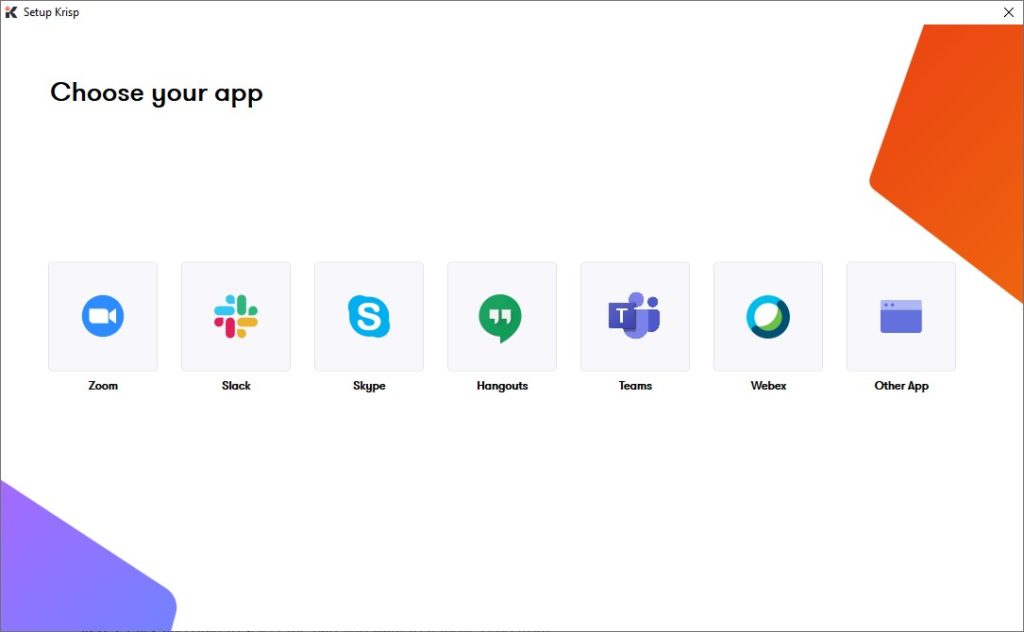
Step 4: Select your microphone and make sure Remove Noise is enabled.
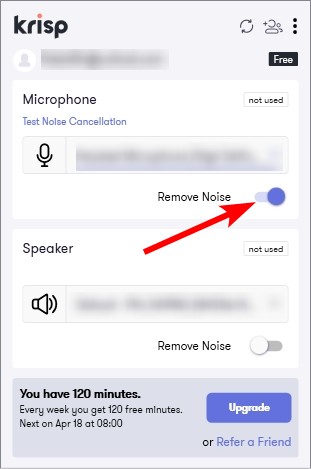
Step 5: Now test to hear if this improve your audio quality.
Note: You can use Krisp for free, but you have only 120 minutes per week on the free plan. To unlock more features, you need to upgrade to its paid plan.


