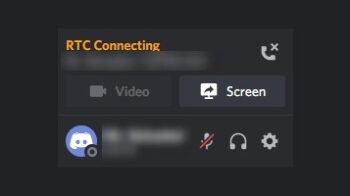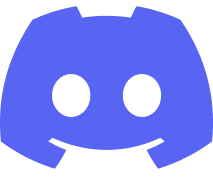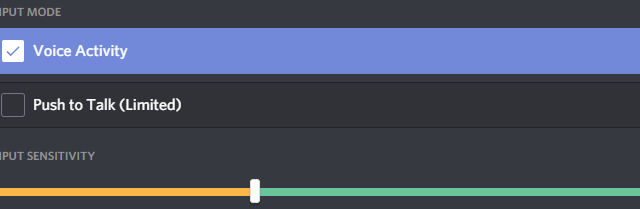
Perhaps one of the most annoying thing for Discord users is that the program usually pick up the noises of their keyboard. This is especially the case if they are using a mechanical keyboard.
If you are one of them, don’t worry! There are effective ways to reduce the keyboard noise on Discord. Here is a list of things you can try:
Adjust the Discord input sensitivity
You can change the input sensitivity setting on Discord so that it picks up your voice, not your keyboard noise.
Step 1: On Discord, click User Settings (the cog icon next to your name at the bottom).
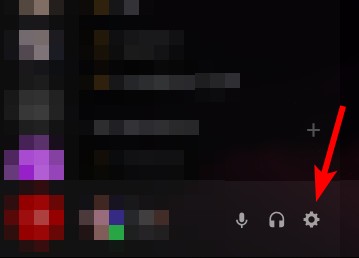
Step 2: Go to Voice & Video.
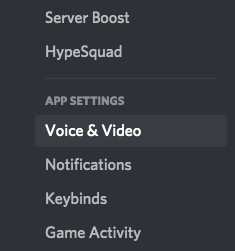
Step 3: Turn off Automatically determine input sensitivity. Then move to slider to find the best settings so Discord is unable to pick up keyboard sounds.
You may need to find the best setting for you by trying out a couple of times.
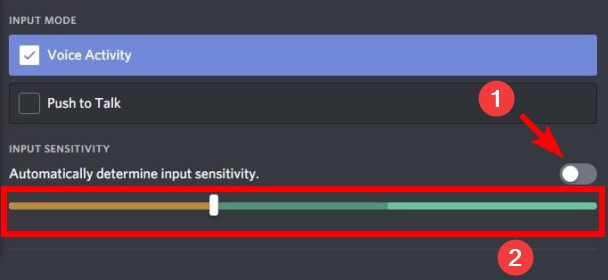
Use “Push to Talk”
When you use Push to Talk, you, Discord stream your audio only if you push the button you select. This is a workaround that can help you avoid your keyboard noise getting picked up.
Step 1: On Discord, click User Settings (the cog icon next to your name at the bottom).
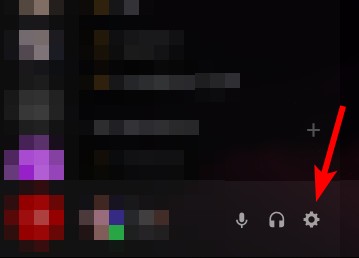
Step 2: Go to Voice & Video.
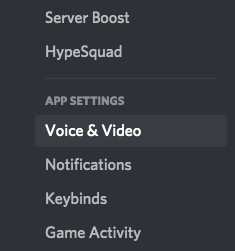
Step 3: Check Push to Talk. Then select the key you want to use and adjust the release delay setting.
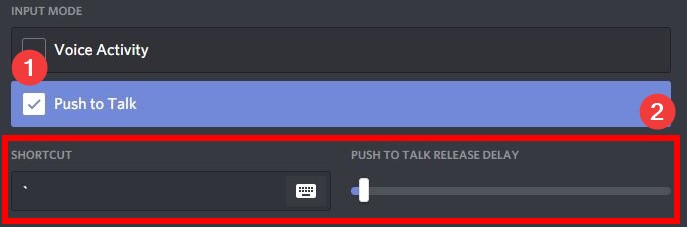
Now you can use the key selected on Discord voice chat. It won’t stream anything unless you press the key.
Use Krisp in Discord
You can use Krisp on Discord to reduce your keyboard noise. We think this is a better solution than any methods above.
Krisp is a third-party smart noise cancelling program that can remove background noise in any communication app. Discord have integrated it as a noise suppression feature and you can use it for free.
To enable Krisp:
Step 1: On Discord, click User Settings (the cog icon next to your name at the bottom).
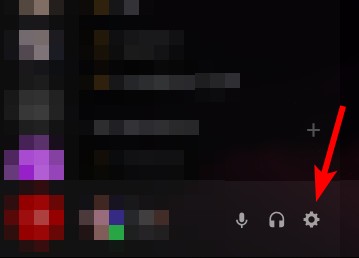
Step 2: Go to Voice & Video.
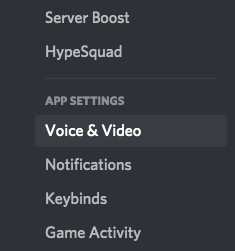
Step 3: In the ADVANCED section, turn on Noise Reduction.
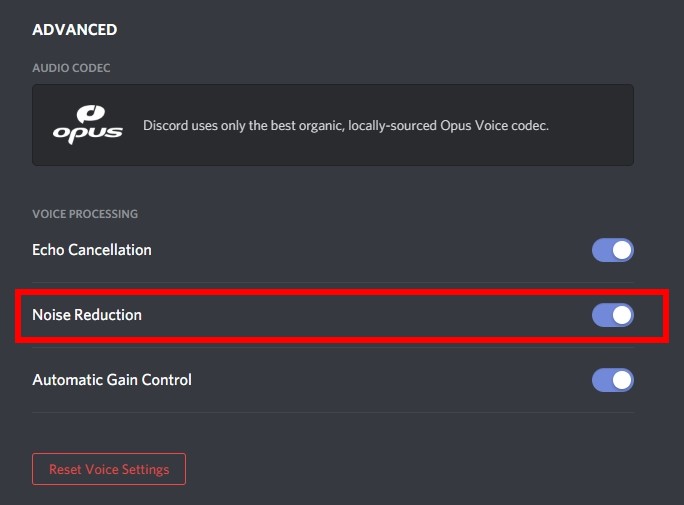
Now test your voice chat and see if you’re able to get rid of the keyboard noise.
Krisp is a powerful noise cancellation tool. It is also able to work on apps other than Discord, like Skype, Zoom, Slack, … And it can also remove noise like street/family noise, child screams, dog barks and a lot more. If it is of your interest, just give it a try.