Overwatch Lost Connection to Game Server
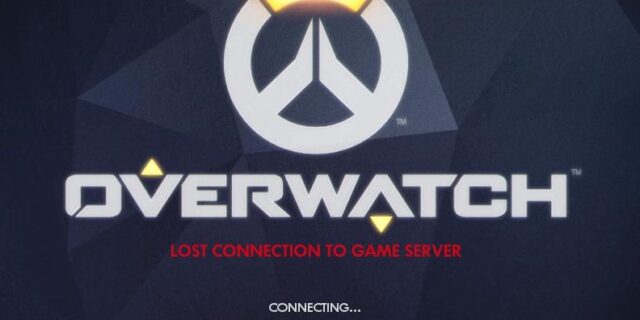
See a LOST CONNECTION TO GAME SERVER error on Overwatch? Try the fixes here that can help you resolve the the server connection problem.
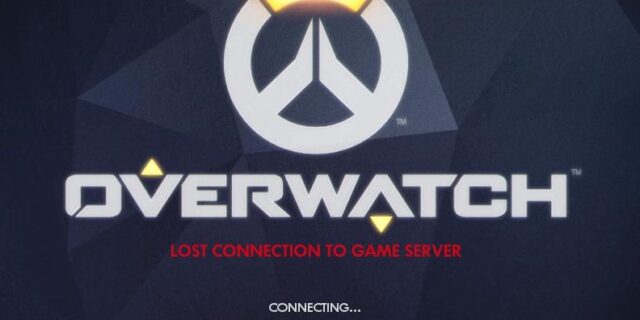
See a LOST CONNECTION TO GAME SERVER error on Overwatch? Try the fixes here that can help you resolve the the server connection problem.

Trying to speed up your computer for gaming? In this post, we will show you a list of effective ways to boost computer speed!

See a Poor connection error on your Clubhouse app? Check out the effective methods in this post that can help you fix this error.

Trying to remove noise from your video conference on Microsoft Teams? Here you can find the effective solution to this problem.

Hearing some echo noise on your Zoom conference? Here is how you can remove the noise easily and effectively.

Trying to speed up your Windows computer? In this post, we will show you a list of effective ways to boost computer speed for free!

One of the best VPNs that helps you watch Champions League worldwide. Works on all popular operating systems and platforms.
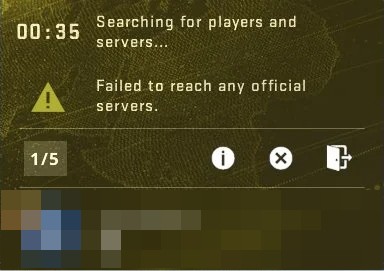
Seeing the Failed to reach any official servers on CS: GO? Take a look at the fixes listed in this article!
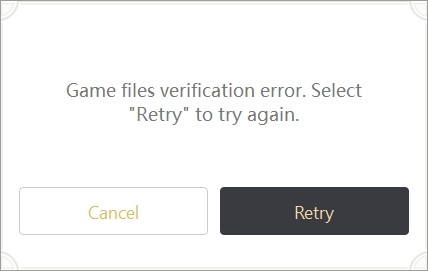
Seeing a Game files verification error on your Genshin Impact games? Just take a look at the effective fixes for this error here!
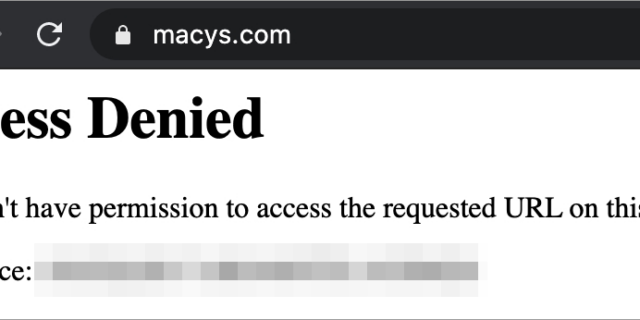
See an Access Denied error when you’re trying to access the Macy’s website? Don’t worry! Here are some effective ways to fix this issue!