How to Block Calls on Telegram

The calls from your Telegram friends can be blocked. If you find them annoying, just follow the steps here to block voice calls on Telegram.

The calls from your Telegram friends can be blocked. If you find them annoying, just follow the steps here to block voice calls on Telegram.
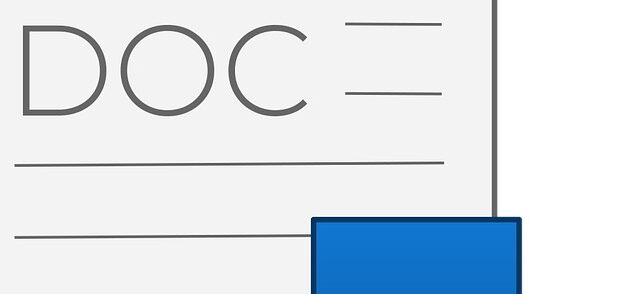
There are two places where your Word program keeps the temporary save files. Try checking them to recover your unsaved Word files.
You can fix the No video with supported format and MIME type found error occurring on your Firefox browser by clearing your browser cache.
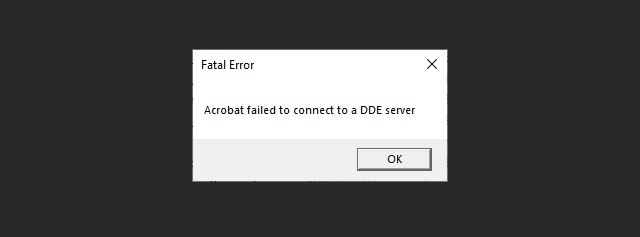
The “Acrobat failed to connect to a DDE server” error occuring on your Acrobat reader can be fixed with the help of Task Manager.
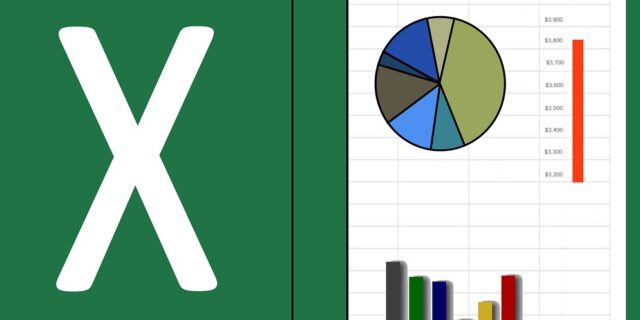
There are two places where your Excel program keeps the temporary save files. Try looking for your unsaved Excel files there.

Want to know what version of your Windows system is? Check out this post to learn how to view your system version information.
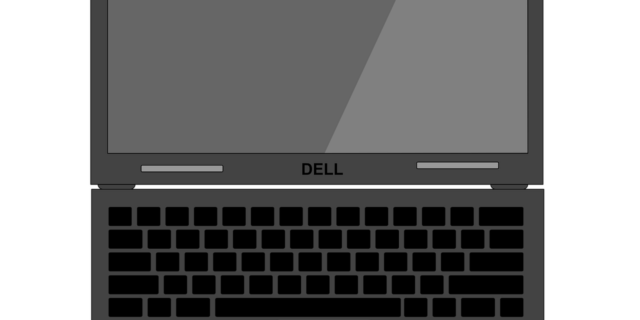
To take screenshots on your Dell laptop is easy. This post teaches you how to take a screenshot of the whole scree, the active window, or any area you want.

You can fix your Windows Update issues by resetting its components. This will clear the Update cache and restart its services.