
Seeing a KERNEL_MODE_HEAP_CORRUPTION blue screen error on your Windows computer? This is a very common error and a lot of Windows users have experienced it.
Here in this post, we will show you some effective ways to fix this error. Take a look at them below and see if they are able to help you.
Reinstall your graphics driver
A lot of the times the white screen crashing issue occurs because you’re using a problem graphics driver. To fix it, you should try clean uninstalling the driver. You can do this by using Display Driver Uninstaller (DDU, a utility used for clean uninstalling your graphics driver). Download and install this program, then follow its instructions to uninstall your graphics driver.
Once the driver is uninstalled, you should reinstall it. You can use Device Manager on your Windows system, or go to your hardware manufacturer website to find the correct driver manually. Either way, you should make sure the driver you get is correct and up to date.
Run System File Checker
System File Checker can scan your computer for system file corruption issues that may cause your KERNEL_MODE_HEAP_CORRUPTION error. To run this tool:
Step 1: Press Win and R.
Step 2: Type cmd and then press Ctrl, Shift and Enter.
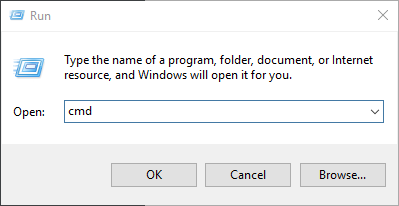
Step 3: If you are on Windows 10, run:
dism.exe /online /cleanup-image /restorehealthIf your Windows Update is not working properly, then connect a Windows installation media to your computer, and run:
Note: Replace the label [drive] with the drive letter of your installation media.
dism.exe /online /cleanup-image /restorehealth /source:[drive]:\sources\sxs /limitaccessStep 4: Run:
sfc /scannowStep 5: When the process finishes, restart your computer.
Run Windows Memory Diagnostic
This is also a system utility, which can help you check for memory issues that may also lead to the KERNEL_MODE_HEAP_CORRUPTION blue screen error.
To run it:
Step 1: Press Win and R.
Step 2: Enter mdsched.exe.
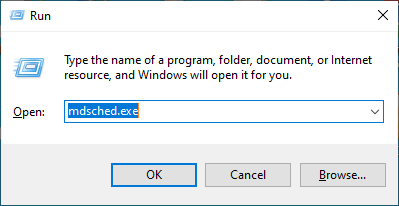
Step 3: Click Restart now and check for problems.
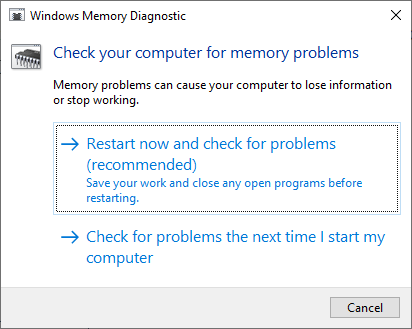
After the check is completed, your Windows system will show you if there is any memory problem and what it is.
Has any of the fixes above worked for you? Or do you have any other effective ways to fix this KERNEL_MODE_HEAP_CORRUPTION blue screen error? Tell us by leaving a comment below!


