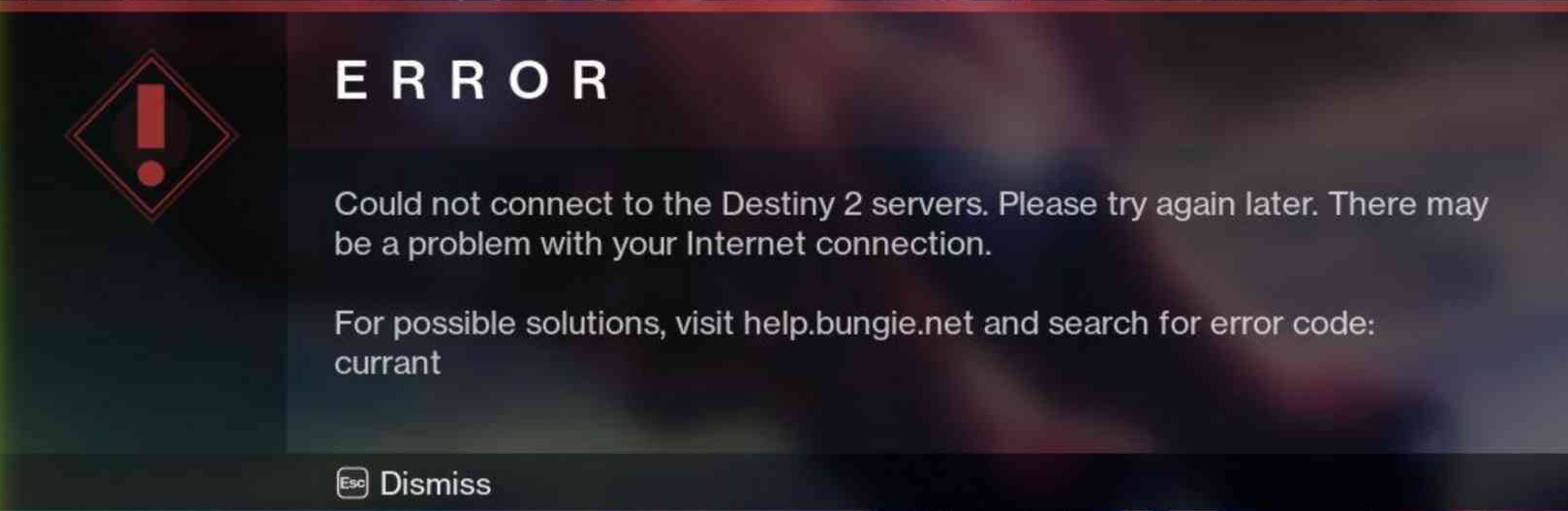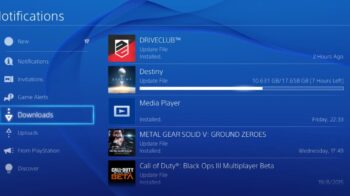Seeing an error message You have lost connection to the Destiny 2 servers when you’re trying to play Destiny 2? This is a very common error for the Destiny 2 players, especially if they are on PlayStation or Xbox. Here in this post, we have compiled a list of effective fixes for this error. So if you are trying to find a fix, take a look at them below!
Restart your console
This is the first thing you can try. Close the game on your game console and restart your console. Then check to see if you fixes the You have lost connection to the Destiny 2 servers error.
Check the server status
Perhaps the Destiny 2 servers are having some issues right now, so you see the lost connection to servers error. To check if this is the case, you can view the Destiny 2 server status.
If they are down, then you should wait until they fix this issue. Otherwise, try the fixes below.
Restart your router
This is helpful for fixing some network connection issues that can cause your Destiny 2 lost connection to servers issue.
Step 1: Turn off your game console.
Step 2: Turn off your router and modem and disconnect them from the power source.
Step 3: Leave them for several minutes.
Step 4: Reconnect all these devices to power, and turn them back on.
Step 5: Check to see if your Destiny 2 connection is working properly now.
Use a mobile hotspot
Sometimes the problem may be on the network you are using. You can try connect your game console to another network:
Step 1: Set up a personal hotspot with your cellphone.
Step 2: Connect your game console to that hotspot.
Step 3: Run your game and see if this helps.
Use a VPN
The You have lost connection to the Destiny 2 servers error can also occur because there are Internet interruptions. To get around these issues, you can try using a VPN.
In fact, using a VPN can not only fix some Internet issues, it can also help you maintain a good connection to your game servers, so you may experience less connection issues.
The VPN service we recommend is NordVPN. It is an easy-to-use and fast VPN service. And its fast speed servers at multiple locations offer you a comfortable and reliable VPN experience.
Also, NordVPN is one of the few services that has a strict no logs policy. With its military-grade encryption, NordVPN provides you with top-level security and privacy.
NordVPN is very easy to set up and use, and you can use it on your game console. The following tutorials tell you how:
Has any of the fixes above worked for you? Or do you have any other effective ways to fix this You have lost connection to the Destiny 2 servers issue? Tell us by leaving a comment below!